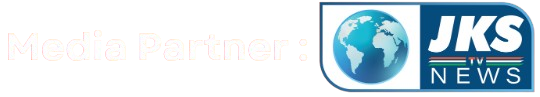7 Tips to Optimize Your GMB Profile:- In today’s digital era, if your business is not visible on Google then you are making a big mistake. Whether you are running a local bakery, a coaching institute, a digital marketing agency, a shop or anything, today people try to know everything online.

People want their goods to come to them while sitting at home without any hassle, so nowadays it is very important for every business to go online and to go online, Google My Business (GMB) profile is your first impression. To attract your customers.
But just creating a GMB profile is not enough. If you want more and more customers to come to you, then you will have to optimize it properly.
Let’s talk about those 7 powerful and practically proven GMB optimization tips – in which one such hidden trick is also being told which people often keep hidden and do not tell anyone, so after reading this article completely, you will definitely get to know those hidden secrets.
1. Complete the profile details 100% – do not leave any blank space
The first and most basic step is to fill out your GMB profile completely. But it is not just limited to name, address and phone number.
You must fill in all these things accurately:
- Business Name (what is legally allowed to him)
- Address (Set exact pin location on google map)
- Phone Number (must be working)
- Website URL
- Business Category (Primary + Secondary)
- Business Hours
- Services and Products List
- Business Description (Use a combination of human touch and keywords here)
Tip: Add your area name and service keywords naturally in the business description. Like “best cake delivery in Delhi” or “Pune based certified yoga instructor”, this increases the chances of your GMB profile getting ranked.
2. Upload High-Quality Photos Regularly
An image is worth 1000 words. Google also understands through your photos that your business is active and trustworthy.
Remember these points for photos:
- Cover Photo & Logo should be clear and according to branding
- Interior/Exterior photos of your shop/office
- Photo of the team while working
- Behind-the-scenes or customer feedback shots
Human tip: If you or your team is in the photo, trust and engagement increases. This creates an emotional connect with the customer.
3. Customer Reviews – Don’t just ask for it, engage it too
Reviews are the backbone of your online reputation. Just getting good reviews is not enough, responding to them is equally important. The better you do your customer’s work, the better reviews they will post on your GMB profile
- Be sure to respond to every review – whether the review is positive or negative
- Saying “Thank you” is a small thing, but it has a big impact on user experience
- Handle negative reviews in a professional way, don’t play the blame game
Pro Tip: Send a review link to every satisfied customer via WhatsApp or SMS. Response rate will increase.

4. Use Google Posts to Stay Relevant
Many people do not use Google Posts. But it is a hidden game when it comes to optimization.
- Post a small update every week – new offer, upcoming event, or a blog snippet
- Add CTA (Call to Action) buttons like “Learn More”, “Call Now”, “Book Today”
- Make sure to add an image in the post – it gets 100% more attention
Result: Active posts make Google feel that the business is active – ranking improves and more customers are attracted.
5. NAP Consistency is the Silent Game-Changer
The meaning of NAP:- Name – Address – Phone Number
These three things should be exactly the same everywhere – on your website, Facebook page, Instagram bio, local listing websites. When Google bots scan data, inconsistent measurements cause confusion – and rankings drop.
Secret Tip: Every time you add business on a new website or listing platform, copy-paste the NAP from your GMB only. This is a very important thing and very few people know about it.
6. Add Services, FAQs & Booking Button
Google now gives you the option to add services and faucets to your Google profile.
- Adding FAQs clears people’s doubts without calling
- You can also add keywords in the details of services
- If you are an appointment based business (doctor, consultant, coach), then definitely enable the Booking Button
User benefit: When a customer gets answers without asking, trust is built. And the customer’s problems are also solved
Read Also:- Drop Shipping vs Drop Servicing: Which Business Model is Better in 2025?
7. The Hidden Power Move: Use UTM Parameters for Tracking
This is a powerful trick that very few people do – perfect tracking URLs. When you add your website link to your GumBob profile, include a customized top link such as:
This allows you to track exactly how many people came through Gum and what action they took using Google Analytics or Facebook Pixel.
This will give you deep insight into which efforts are bringing real customers – and you can increase your focus on that.
Read Also:-Digital Marketing Ideas for Small Business in 2025 – Boost Your Growth Online
Conclusion
Your GumBoo profile is your digital storefront. The cleaner, clearer, and more active it is, the more people will trust it.
The above 7 tips are certainly simple, but if followed consistently, both your local search visibility and customer inflow will improve dramatically.
And remember – optimization is not a one-time job, it is a routine. If you want your GMB profile professionally optimized with tracking, SEO-rich content, and visual branding, then book a free consultation with us.
Call/WhatsApp: +91-8860336294 ,9990774918
Agency: Jks Digital