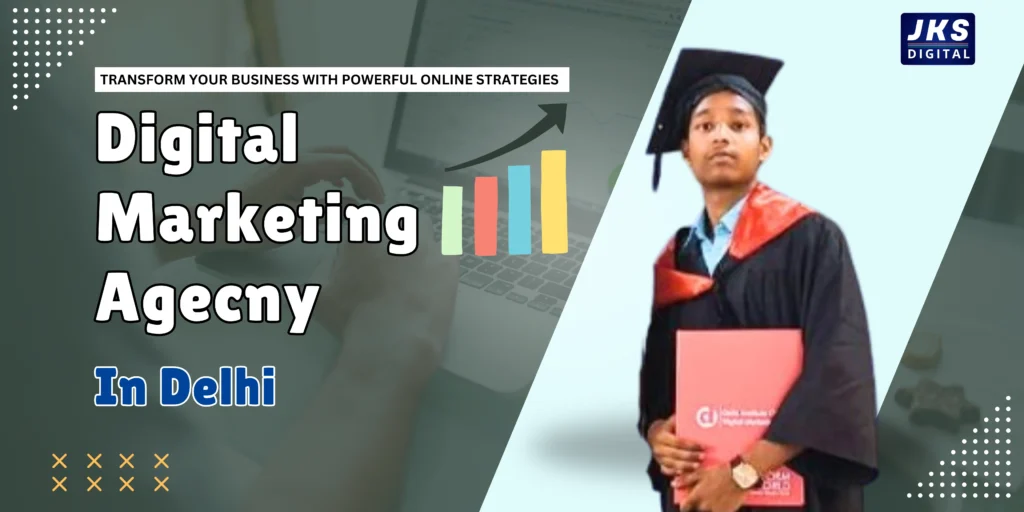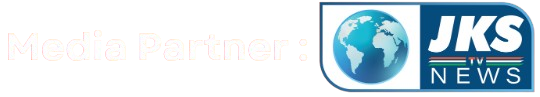In today’s competitive digital world, ensuring your website stands out in search engine results is crucial. One effective way to enhance your website’s SEO is by using schema markup. Schema markup helps search engines understand your content better and display it more prominently in search results.
In this article, we’ll explore what schema markup is, its importance for SEO, and a step-by-step guide on how to add Person Schema to your website.
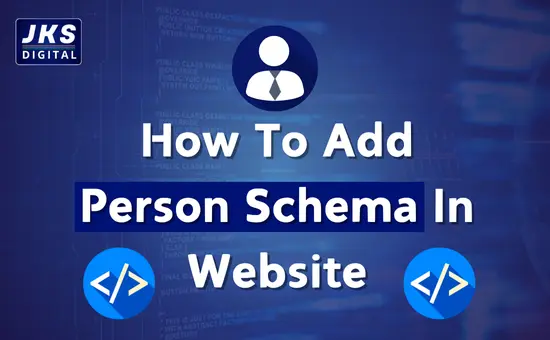
What is Schema Markup?
Schema markup is a form of structured data that you can add to your website’s HTML to provide additional information to search engines. This helps search engines understand the context of your content better and improves the appearance of your web pages in search results through features like rich snippets, knowledge panels, and more.
When you add schema markup to your website, search engines like Google can display enhanced search results, including reviews, ratings, FAQs, and, in this case, Person details.
Read Also – Best Digital Marketing Agency In Connaught Place
Why Use Schema Markup?
- Better SEO: Helps your website rank higher in search engine results.
- Enhanced User Experience: Offers users quick information in search results without clicking the link.
- Increased Click-Through Rates (CTR): Rich snippets with schema markup catch users’ attention, leading to higher CTR.
What is Person Schema?
Person Schema is a type of structured data used to define and display information about an individual. This includes details such as the person’s name, job title, birth date, educational background, contact details, and more. It’s commonly used for professionals, authors, and business leaders to feature personal profiles in search results.
How to Add Person Schema to a Website
Here is a step-by-step guide to help you add Person Schema to your website.
Step 1: Understand the Data You Want to Include
Before adding Person Schema, gather the relevant information about the individual you want to feature. Common fields include:
- Full name
- Job title
- Date of birth
- Contact details (email, phone number)
- Social media profiles
- Educational qualifications
- Address (if necessary)
- URL of the profile page
Read Also – Digital Marketing Agency In Mukherjee Nagar
Step 2: Create the Person Schema Markup
You can manually create the Person Schema using JSON-LD (JavaScript Object Notation for Linked Data), the preferred format by Google.
Here’s an example of Person Schema in JSON-LD format:
jsonCopy code<script type="application/ld+json">
{
"@context": "https://schema.org",
"@type": "Person",
"name": "John Doe",
"jobTitle": "CEO",
"image": "https://example.com/images/johndoe.jpg",
"birthDate": "1980-01-15",
"email": "johndoe@example.com",
"telephone": "+1-555-555-5555",
"address": {
"@type": "PostalAddress",
"streetAddress": "1234 Elm Street",
"addressLocality": "Somewhere",
"postalCode": "12345",
"addressCountry": "US"
},
"sameAs": [
"https://www.facebook.com/johndoe",
"https://www.linkedin.com/in/johndoe"
]
}
</script>
Step 3: Add the Schema to Your Web Page
Once you have created the Person Schema markup, it’s time to add it to your website. Follow these steps:
Access the HTML file of the page where you want to display the person’s details.
Add the JSON-LD script inside the <head> section of the HTML document.Example:htmlCopy code<head> <title>Person Schema Example</title> <script type="application/ld+json"> { "@context": "https://schema.org", "@type": "Person", "name": "John Doe", "jobTitle": "CEO", "image": "https://example.com/images/johndoe.jpg", "birthDate": "1980-01-15", "email": "johndoe@example.com", "telephone": "+1-555-555-5555", "address": { "@type": "PostalAddress", "streetAddress": "1234 Elm Street", "addressLocality": "Somewhere", "postalCode": "12345", "addressCountry": "US" }, "sameAs": [ "https://www.facebook.com/johndoe", "https://www.linkedin.com/in/johndoe" ] } </script> </head>
Save the changes to your website.
Step 4: Test the Schema Markup
It’s important to ensure your markup is correct and search engines can read it. Use the following tools to test your schema:
- Google Rich Results Test: This tool will analyze your page and display the structured data.
- Schema Markup Validator: This tool checks for any errors or warnings in your schema markup.
Step 5: Monitor Search Results
After adding the Person Schema, it may take some time for Google to crawl your page and update the search results. To monitor the impact of the schema:
- Google Search Console: Regularly check your performance metrics like impressions, clicks, and rankings.
- Track CTR: Use analytics tools to see if your rich snippet is generating higher click-through rates.
Schema Markup Strategy for Person Schema
A proper schema markup strategy is crucial for businesses, especially those wanting to highlight individuals like founders, CEOs, or team members. Below are some tips to enhance your schema markup strategy:
- Comprehensive Information: Make sure to include as much information as possible (e.g., job title, social profiles) in your Person Schema.
- Update Regularly: Ensure that the Person Schema data is up to date, especially if there are changes in job titles or contact details.
- Optimize Other Pages: Besides Person Schema, consider adding other types of schema (e.g., Organization, Event) to your website to improve SEO overall.
Read Also – Top 5 Digital Marketing Tools Every Business Should Use
Conclusion
Adding Person Schema to your website can significantly improve your visibility in search results. It helps search engines understand your content better, providing users with a rich snippet of essential information about the individual featured. By following the steps outlined in this article, you can enhance your site’s SEO and drive more traffic to your website.
Ready to boost your SEO? Start adding Person Schema today to improve your website’s search rankings.
FAQs
Q1: What is the purpose of Schema Markup?
Schema Markup helps search engines understand your website’s content and display rich search results that enhance visibility.
Q2: Is adding Schema complicated?
No, it’s straightforward. You can easily generate Schema markup using tools or write it manually in JSON-LD format.
Q3: How long does it take for Schema to reflect in search results?
It may take a few days to a few weeks for Google to recognize and display the schema in search results.
By implementing this schema markup strategy, you’ll provide search engines with better context, increasing your chances of being featured in enhanced search results.