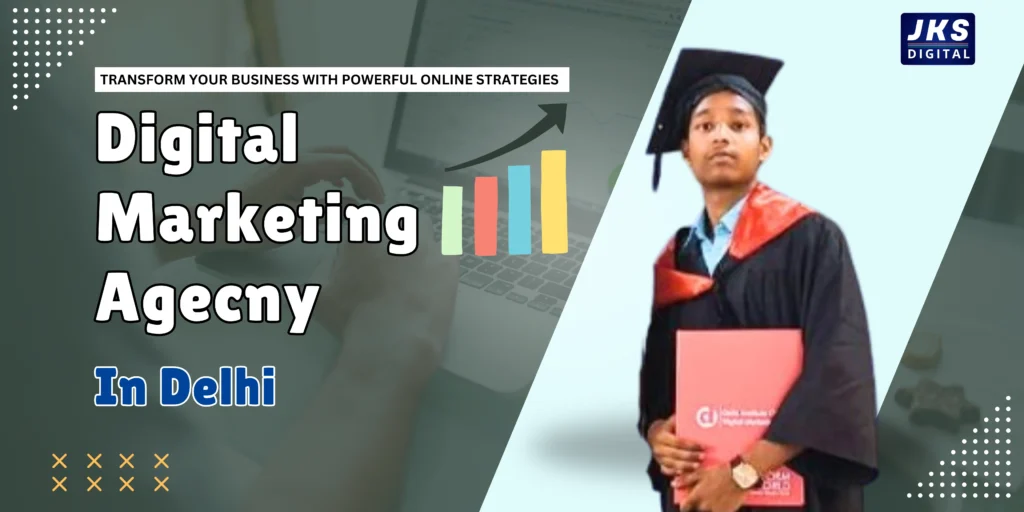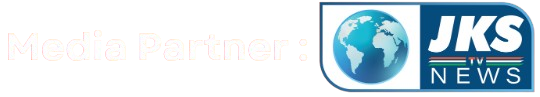5 Websites to Create YouTube Thumbnails: Creating eye-catching YouTube thumbnails is essential to attract viewers and increase click-through rates. An effective thumbnail is often the difference between someone watching your video or scrolling past it. Fortunately, you don’t have to be a design expert to make amazing thumbnails; several YouTube thumbnail design websites can help you create professional-looking thumbnails in just a few clicks.

Here, we explore the best thumbnail creation websites that are easy to use, affordable, and packed with all the tools you need to create appealing visuals. Let’s dive into the top 5 websites and see how to use each one effectively!
1. Canva
Canva is a powerful and widely-used tool for creating almost any graphic design, and it’s a favorite for YouTube thumbnail creation. With a range of templates specifically designed for YouTube, Canva makes it easy to create stunning thumbnails with no design experience needed.
- Features: Canva offers drag-and-drop functionality, customizable templates, and millions of stock images, icons, and graphics.
- How to Use: Just select a YouTube thumbnail template, customize the colors, fonts, and images, and download your design.
- Pros: Very user-friendly, lots of free assets, and high-quality designs.
- Cons: Some premium templates and elements require a subscription.
Read Also – Top 10 Digital Marketing Tools: Boost Your Online Success with These Must-Have Tools
2. Adobe Express (formerly Adobe Spark)
Adobe Express is another great option for creating YouTube thumbnails. Designed by Adobe, it provides high-quality templates and graphics and integrates smoothly with other Adobe Creative Cloud tools. If you’re familiar with Adobe’s products, you’ll find Adobe Express intuitive and powerful.
- Features: Access to Adobe Fonts, high-quality templates, customizable layouts, and integration with Adobe Creative Cloud.
- How to Use: Choose a thumbnail template or start from scratch, then add and edit text, colors, and images as needed.
- Pros: Professional templates and access to Adobe’s vast design resources.
- Cons: Some features are only accessible with an Adobe Creative Cloud subscription.
Read Also – Ideas for Content Marketing: Boost Your Business with JKS Digital
3. Snappa
Snappa is a quick and easy tool designed to help you create graphics, including YouTube thumbnails, with minimal effort. It’s perfect if you’re looking for high-quality templates and need a platform that simplifies the design process.
- Features: Pre-made thumbnail templates, a vast library of high-resolution images, icons, and graphics.
- How to Use: Start by selecting a thumbnail template, then add your text and images to customize your design.
- Pros: Fast, intuitive, and excellent for high-quality, professional designs.
- Cons: The free version limits downloads to five per month.
4. Crello (now VistaCreate)
Crello, now known as VistaCreate, is another design platform that offers a variety of templates specifically for YouTube thumbnails. With advanced customization options and even animated designs, VistaCreate allows you to create dynamic and visually appealing thumbnails.
- Features: Customizable templates, animations, and an extensive library of assets.
- How to Use: Select a template, edit colors, text, and images, and save your completed thumbnail.
- Pros: Great customization options, animations, and easy-to-use interface.
- Cons: Some advanced features and premium assets are behind a paywall.
Read Also – Effective Social Media Growth Strategy : Boost Your Online Presence
5. Fotor
Fotor is a simple yet effective online photo editor that offers a range of tools for creating YouTube thumbnails. While it’s more limited in terms of templates, Fotor provides some handy photo-editing capabilities, making it a good option if you want to polish photos as part of your thumbnail design.
- Features: Basic photo editing, text overlays, filters, and easy-to-customize templates.
- How to Use: Use a template or start with a blank canvas, add text and effects, and adjust photo settings as needed.
- Pros: Strong photo editing capabilities, simple interface, and good for quick edits.
- Cons: Free version has ads and some restrictions on high-quality downloads.
How to Create Thumbnails with These Tools: Step-by-Step Guide
If you’re wondering how to create creatives with the help tool, here’s a quick guide that works for most of these platforms:
- Choose a Template: Start with a template designed for YouTube thumbnails. This gives you a professional layout right from the start.
- Customize Text and Colors: Add your video title or key message in a bold font and adjust the colors to make it stand out.
- Add Images or Graphics: Upload a still from your video, or choose a relevant stock image. Most of these tools have image libraries built-in.
- Adjust the Layout: Resize and reposition elements to make sure your thumbnail is clear, visually balanced, and engaging.
- Download and Upload: Once you’re happy with the design, download it in high resolution and upload it to your YouTube video!
Read Also – How to Leverage SEO in Digital Marketing to Boost Website Traffic in 2024
Final Thoughts
Each of these tools offers unique features that make creating YouTube thumbnails easy and effective. Whether you need a quick template-based design or want to add more customization with animated elements, you’ll find the right solution among these best thumbnails creation websites.
Choose the one that best suits your style and needs, and start designing engaging thumbnails that drive viewers to your content. The right thumbnail can help you make a strong first impression, attract more clicks, and boost your YouTube channel’s growth. Happy designing!