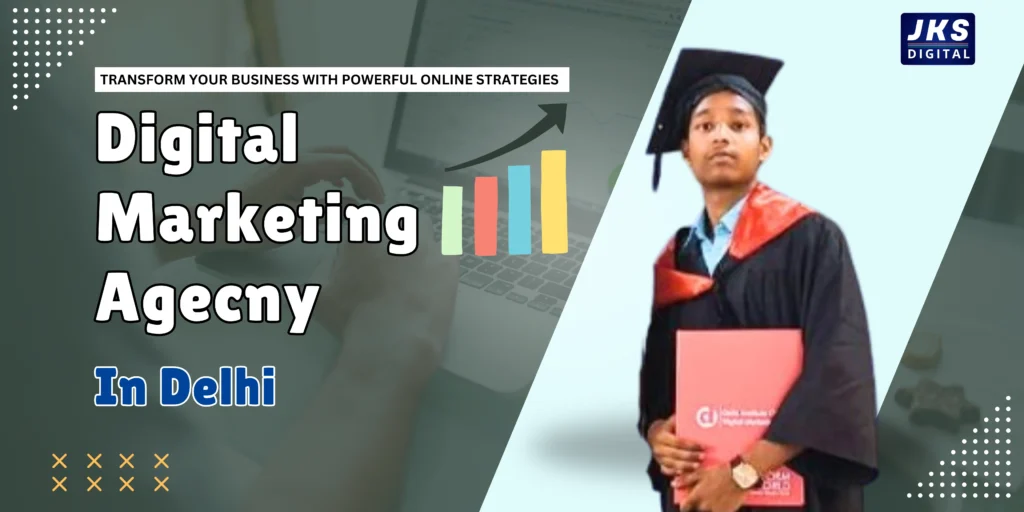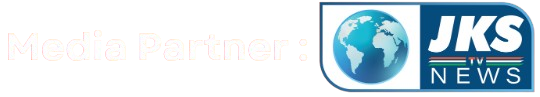GMB SEO: In today’s digital age, a strong online presence is essential for businesses of all stripes. Google My Business (GMB) has become a critical tool, especially for local businesses aiming to stand out in search results. But with thousands of businesses competing for attention, how can you ensure your GMB listing ranks high on Google? This guide will walk you through everything you need to know about GMB SEO and provide actionable steps to improve your listing’s visibility on Google’s top results.

1. Why GMB SEO Matters
Google My Business is a free tool provided by Google that helps you manage your online presence on Google, including search and maps. Optimizing your GMB listing not only increases your chances of being discovered but also builds trust with potential customers. A high-ranking GMB listing can lead to more website visits, calls, and foot traffic to your physical location.
2. Claim and Verify Your Listing
Before optimizing, you must claim and verify your GMB listing. Here’s how to do it:
- Create a GMB Account: If you haven’t already, visit the Google My Business website and create an account. Enter accurate business details such as your business name, address, and phone number.
- Verify your business: Google will often send a postcard with a verification code to your business address. This process confirms that you are indeed associated with the location.
Verification is crucial as Google prioritizes verified listings in its search results.
Read more – Developing a Content Marketing Strategy: A Complete Guide
3. Optimize Your Business Information
The more information you provide, the easier it will be for Google to understand your business and show it to relevant users. Here are the key details to focus on:
- Business Name: Use your Verified business name without adding extra keywords. Google’s guidelines discourage keyword stuffing in business names, so stay accurate.
- Address and Phone Number: Make sure these are accurate and consistent with the information on your website and other online directories.
- Business Category: Choose the most relevant primary category that accurately describes your business, as it helps Google place you in the right searches. You can add secondary categories as well, but the primary one carries the most weight.
- Hours of Operation: Update your hours, especially around holidays. Google prefers listings with accurate and current information, and so do potential customers.
4. Write a Compelling Business Description
Your GMB business description is an opportunity to showcase what makes your business unique. Use this space to provide a summary of your services, values, and what sets you apart from competitors. Keep it short, engaging, and focused on your key offerings.
For example: “Family-owned restaurant serving authentic Italian cuisine made with locally sourced ingredients. Our cozy atmosphere and chef-curated menu create a memorable dining experience. Join us for lunch or dinner!”
5. Use High-Quality Images
Visual posts and content are a great way to attract attention. Add high-quality photos that showcase your products, services, staff, and facilities. According to Google, listings with photos get 42% more requests for directions and 35% more website clicks.

Here are some image tips:
- Logo: Ensure your logo is clear and recognizable.
- Cover Photo: Choose a captivating image that reflects your business identity.
- Product and Service Photos: Add images of your products, menu items, or completed projects. Quality matters, so avoid blurry or poorly lit images.
Read more – Online Reputation Management (ORM): A Complete Guide for Businesses
6. Encourage and Manage Customer Reviews
Customer reviews play a big role in GMB SEO. Google favors listings with a good volume of positive reviews, as they signal trustworthiness and customer satisfaction.
- Ask for Reviews: After a successful transaction or service, politely ask your customers to leave a review on Google. You can provide a direct link to your review page for convenience.
- Responding to reviews: Responding to reviews, both positive and negative, shows how much you value customers. Acknowledge positive feedback, and address negative feedback professionally to showcase your commitment to customer satisfaction.
7. Leverage Google Posts
Google Posts allow you to share updates, offers, events, and news directly on your GMB listing. These posts appear in search results when users view your business, so they’re a great way to engage customers.
To create an effective Google Post:
- Keep it Short: Use concise language and a clear call-to-action.
- Include a Visual: Posts with images stand out more than text-only posts.
- Post Regularly: Google Posts expire after a week, so posting regularly keeps your content fresh and relevant.
8. Add Products and Services
For businesses that offer products or services, adding these details to your GMB listing can boost visibility. Google uses this information to better match your listing with relevant queries.
- Product Listings: List popular products along with descriptions, prices, and images.
- Service Listings: If you’re a service provider, list your key services to help customers understand what you offer.
This additional information can lead to higher conversions by giving customers more reasons to choose your business over competitors.
9. Focus on Local Keywords
Using location-based keywords in your GMB profile and content can improve your chances of ranking high in local search results. Here’s how to incorporate them effectively:
- Business Description: Include your city or neighborhood name naturally within your description.
- Post Content: When creating Google Posts, mention the area or region you serve if relevant.
- Review Responses: Subtly incorporate local keywords when replying to customer reviews if it feels natural.
Local keywords help connect your business to users searching for services in your area, making it more likely to show up in the “Local Pack” (the top three listings in Google’s local search results).
Read more – Strategy for Using Email Marketing: Benefits & Challenges – Complete Guide
10. Track Performance with GMB Insights
GMB Insights is a built-in tool that provides valuable Analytics Data about how users interaction with your listing. Monitoring these metrics allows you to understand what’s working and where you need to improve.
Key metrics to monitor:
- Views: Track how often your listing is viewed in search and map results.
- Search Queries: See which keywords people used to find your business.
- Customer Actions: Check actions like website clicks, direction requests, and phone calls.
Use this data to refine your GMB strategy. If you notice certain posts or images performing well, consider creating more similar content.
Conclusion
Ranking your Google My Business listing higher in search results doesn’t have to be complex. By following these steps—claiming and verifying your listing, optimizing your profile, encouraging reviews, posting regularly, and using local keywords—you can enhance your online presence and reach more potential customers. Google values accurate, up-to-date, and engaging information, so make sure your GMB listing reflects the best of your business.
With consistent optimization and a focus on customer engagement, your business can secure a prominent place on Google’s top results, ultimately driving more traffic and growth.
Frequently Asked Questions
1. How long does it take for changes to my Google My Business listing to impact my SEO ranking?
- Answer: Typically, updates to your GMB listing can start showing an impact within a few days to a few weeks. However, building a strong local presence and improving your ranking in local search results can take a few months. Consistency and regular updates, along with positive customer interactions, contribute to sustained improvements over time.
2. Can I add keywords to my Google My Business profile, and if so, where?
- Answer: Yes, but be careful to use keywords naturally. Include relevant keywords in your business description, service or product listings, and Google Posts. Avoid “keyword stuffing” as Google discourages this practice and may even penalize your listing. Instead, focus on providing accurate information and clear descriptions that naturally include local or industry-specific terms.
3. How can I get more customer reviews on my GMB listing?
- Answer: Start by asking satisfied customers to leave a review, especially after a positive experience. You can create a direct link to your Google review page and share it via email, on social media, or in follow-up messages. Make it easy for customers, and be sure to respond to all reviews, as this encourages others to leave feedback.
4. Does adding photos to my GMB listing help with SEO?
- Answer: Yes, adding high-quality, relevant photos can improve engagement with your GMB listing, which can indirectly impact your SEO ranking. Listings with photos receive more clicks, calls, and requests for directions. Regularly update your photos, as fresh content shows that your business is active and appealing to customers.
5. What should I do if my GMB listing gets a negative review?
- Answer: Always respond to negative reviews professionally and calmly. Acknowledge the customer’s concern, apologize if appropriate, and offer a solution or contact information for further discussion. A thoughtful response can demonstrate excellent customer service to other users and may even prompt the reviewer to update their feedback.
To Read more such informative blogs, stay connected with JKS Digital.