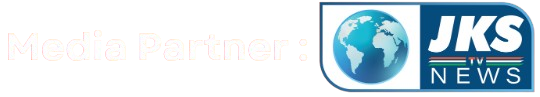What is SEO Crawl Budget:- Search engine optimization (SEO) is often seen as a mysterious process, filled with algorithms, bots, and strategies that constantly evolve. But there’s one concept that remains crucial yet widely misunderstood: Crawl Budget.

If you’ve ever wondered why some of your web pages get indexed quickly while others are left in the dark, the answer may lie in your site’s crawl budget. In this guide, we’ll break it all down — what crawl budget is, why it matters, and how you can optimize it to boost your SEO performance.
What is Crawl Budget?
At its core, crawl budget refers to the number of pages Googlebot (or other search engine bots) is willing to crawl on your website within a given timeframe. It’s essentially a balance between:
- Crawl Rate Limit – how many requests a search engine can make without overloading your server.
- Crawl Demand – how much interest Google has in crawling your site based on content freshness and popularity.
Together, they define your site’s crawl budget.
Analogy: Think of Googlebot as a delivery driver. Crawl budget is the number of stops (pages) it can make in one trip.
Why is Crawl Budget Important for SEO?

If your website has only 5–10 pages, crawl budget may not be a big concern. But for medium to large websites (e.g., e-commerce stores, news portals, blogs with hundreds or thousands of pages), crawl budget plays a critical role.
Here’s why it matters:
- Better Indexing: Pages not crawled can’t be indexed — and if they’re not indexed, they won’t appear in search results.
- Faster Updates: When you update content, Google needs to recrawl those pages. A higher crawl budget ensures faster indexing of updated pages.
- Avoiding Wasted Crawls: If your budget is spent crawling irrelevant or duplicate pages, your important content may get ignored.
Signs You Might Have a Crawl Budget Issue
Not sure if crawl budget is affecting your site? Here are some red flags:
- Important pages are not showing up in search results.
- Pages take a long time to get indexed after publishing.
- Your Google Search Console report is flagging numerous crawl errors.
- You have many duplicate or low-value pages.
How to Check Your Crawl Budget
You can get insights about your crawl budget in Google Search Console:
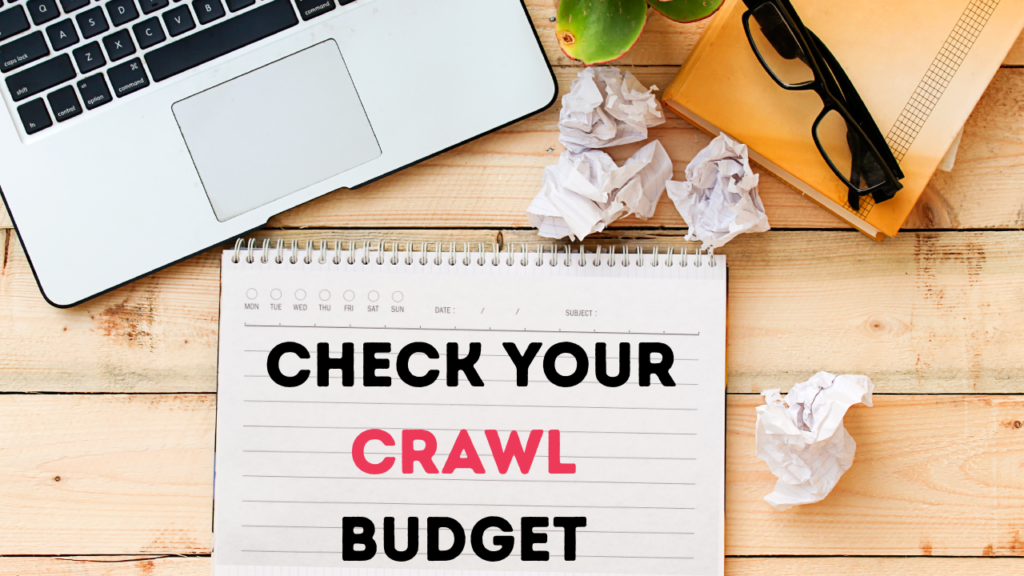
- Navigate to Settings > Crawl Stats.
- Review how many pages Google is crawling per day.
- Look for sudden spikes or drops in crawl activity.
You can also use log file analysis tools to see what pages Googlebot is actually visiting.
How to Improve Your Crawl Budget
Now that you understand what crawl budget is, let’s dive into how you can optimize it.
1. Improve Site Speed
Googlebot loves fast websites. If your pages take too long to load, bots may crawl fewer pages.
- Use a CDN (Content Delivery Network).
- Optimize images.
- Minify CSS, JS, and HTML.
- Enable browser caching.
2. Fix Crawl Errors
Use Google Search Console to find and fix:
- 404 errors.
- Server errors (5xx).
- Redirect loops.
Fixing these ensures that bots don’t waste time on broken links.
3. Clean Up Duplicate Content
Duplicate pages waste crawl budget. Use canonical tags to point bots to the preferred version.

- Avoid similar content across categories or tags.
- Use noindex for pages you don’t want indexed.
4. Update Your Sitemap
Make sure your XML sitemap is up-to-date and includes only:
- Canonical URLs.
- Important, indexable pages.
Submit it via Google Search Console.
5. Use Robots.txt Wisely
Block unnecessary pages from being crawled:
- Admin or login pages.
- Cart or checkout pages (for e-commerce).
- Filtered or search result pages.
Tip: Double-check rules to avoid accidentally blocking important content.
6. Prioritize Internal Linking
Make it easy for Googlebot to find your important pages:

- Link to key pages from your homepage.
- Use descriptive anchor text.
- Ensure no page is isolated—add internal links so every page is reachable.
Read Also:- How to Make Money with Python in 2025 – A Complete Beginner’s Guide
7. Avoid Infinite Crawl Traps
Some websites create endless crawl loops — like calendar pages, faceted navigation, or infinite scrolls.
- Add
rel="nofollow"to links that lead to filters or endless pages. - Limit URL parameters in Google Search Console.
Real-Life Example: Crawl Budget in Action
Let’s say you run a blog with 5,000 posts, but only 2,500 are being indexed. You check Search Console and find that Googlebot is wasting time crawling:
- Tag pages with similar content.
- Expired posts with low traffic.
- Author archives.
Read More:- Top 5 Side Income Ideas in 2025 – Start Earning ₹1,000 to ₹10,000 Daily from Home
After cleaning up your sitemap, blocking low-value pages via robots.txt, and improving internal linking, Googlebot starts focusing on your latest and most relevant posts.
Result: More pages indexed. More traffic.
Final Thoughts
Crawl budget may sound technical, but it boils down to this: make it easier and more efficient for Google to crawl your best content.
When you optimize your crawl budget, you’re not just helping bots — you’re ensuring that your visitors (and potential customers) can actually find your content.
So, audit your crawl stats. Clean up your site. Implement these strategies to make every crawl count.
Because in the end, what’s the point of great content if no one — not even Google — sees it?
Frequently Asked Question
1. SEO Crawl Budget Formula
Crawl budget is set by how many pages Googlebot can fetch without overloading your server, combined with its drive to revisit your freshest and most popular content.
2. How to Check Crawl Budget
Use **Google Search Console > Settings > Crawl Stats** to see daily crawl activity, and analyze your server logs to track bot visits.
3. Crawl Budget Limit
There’s no fixed universal limit; it varies per site based on server capacity, site health, and popularity. Monitor your own crawl stats.
4. SEO Crawl Budget Example
If a site allows Googlebot 1,000 requests/day and has high crawl demand, it might crawl 800 pages daily—leaving 200 requests unused.
5. SEO Crawl Budget Calculator
While no official calculator exists, you can estimate by dividing your average daily crawl requests (from GSC) by your page count to gauge how many pages are crawled per day.
6. Crawl Movie Budget
This unrelated query refers to film production budgets and should be filtered out via robots.txt or search filters to avoid wasting crawl budget.
7. How to Increase Crawl Budget
Improve server speed, fix crawl errors, remove duplicate/low-value pages, and optimize internal linking to make Googlebot’s job efficient.
8. Change Googlebot Crawl Rate
In Google Search Console > Settings > Crawl Rate, you can adjust the crawl rate for your site (if available), though Google often manages this automatically. Ensure site stability before requesting an increase.