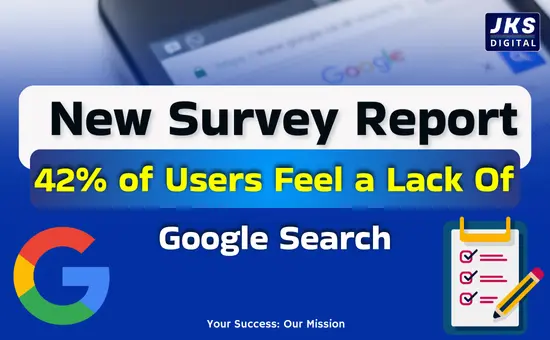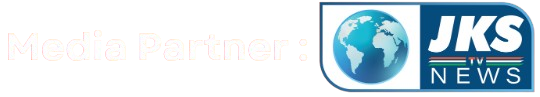10 Technical SEO Hacks:- In today’s digital competition, simply publishing content isn’t enough. If search engines can’t properly access, read, or index your website, your content might remain invisible no matter how valuable it is. That’s where technical SEO steps in — it builds the structural foundation your website needs to be understood, crawled, and ranked effectively.

In this guide, we’re diving deep into 10 powerful technical SEO techniques that will elevate your site’s visibility and search engine performance.
1. Optimize Your Website for Speed
Speed is a major player in both user experience and search rankings. A slow site can drive visitors away within seconds, and search engines interpret this as a poor signal — which can hurt your visibility.

Here’s how to make your site faster:
- Use next-generation image formats like WebP
- Enable GZIP compression to reduce file sizes
- Choose a high-performance hosting provider to reduce server lag
- Implement lazy loading for images and videos not immediately in view
- Clean out unnecessary scripts or plugins that bloat your site
Faster websites = happier users + better rankings. Every second shaved off your load time can improve engagement, conversion, and crawlability.
2. Make Your Site Mobile-Responsive

With mobile devices accounting for a majority of web traffic globally, your website must be tailored for smartphones and tablets. Google now assesses the mobile version of your site first before ranking.
Improve mobile-friendliness by:
- Creating flexible, responsive layouts that adapt to all screen sizes
- Choosing readable fonts and proper line spacing
- Eliminating intrusive pop-ups or outdated elements like Flash
- Testing your site’s performance across various devices and browsers
A mobile-optimized site not only improves UX but also checks one of Google’s most important ranking signals.
3. Use HTTPS for Secure Browsing
Google has stated that HTTPS is a ranking factor. If your site is still running on HTTP, you’re not just losing SEO points — you may also lose user trust.

To secure your site:
- Install an SSL certificate (often free through Let’s Encrypt)
- Redirect all HTTP traffic to HTTPS
- Update all internal and hard-coded URLs accordingly
Security builds trust, and trust builds authority. Even if you’re not handling transactions, SSL is a necessity for all modern websites.
4. Submit an Updated XML Sitemap
An XML sitemap acts as a guidebook for search engines, allowing them to efficiently find and prioritize the most important pages on your site. It ensures that new and updated content gets discovered without delay.

Image:- Google
Tips to maintain a great sitemap:
- Use tools like Rank Math or Screaming Frog to generate your sitemap
- Keep it clean — avoid orphaned or thin content
- Submit and track it using Google Search Console
Think of your sitemap as giving search engines front-row access to the content that truly matters. It helps you avoid indexing gaps and improves overall visibility.
5. Properly Configure Your Robots.txt File

Your robots.txt file is a small but powerful piece of your SEO setup. It tells search engine bots where they’re allowed to go and which areas they should skip. Done right, it helps optimize crawl budget and avoid duplicate indexing.
Key configuration tips:
- Block non-essential sections (like
/wp-admin/or/cgi-bin/) - Double-check that critical pages aren’t accidentally blocked
- Use crawl-delay commands if server resources are limited
It may look technical, but this file plays a vital role in how efficiently search bots navigate your website.
6. Manage Duplicate Content with Canonical Tags

Duplicate content is a silent SEO killer. It confuses search engines and dilutes the authority of your pages. Canonical tags are the solution — they point to the original version and prevent duplication issues.
Use canonical tags by:
- Inserting
<link rel="canonical" href="...">in the page head - Setting canonicals for pages with filters, UTM tags, or similar content
- Ensuring titles and meta descriptions stay consistent
These tags quietly inform Google, “Here’s the main version of this content,” so your authority stays consolidated.
7. Leverage Structured Data (Schema Markup)

Search engines don’t see your content like humans do. Structured data, or schema markup, gives them the context they need — whether your content is a recipe, product, event, or review.
Add schema by:
- Implementing JSON-LD format (as recommended by Google)
- Marking up things like reviews, product details, FAQs, breadcrumbs, etc.
- Testing everything using Google’s Rich Results Tool
With proper structured data, your content is eligible for rich results — those attention-grabbing search features that boost click-through rates.
8. Build Clean, SEO-Friendly URLs

Your URL structure plays a small but impactful role in SEO. A clean, descriptive URL is easier to read, understand, and rank.
Make your URLs work harder by:
- Avoiding long strings, numbers, or parameters
- Including keywords where relevant and natural
- Using hyphens instead of underscores
- Keeping structure consistent across your site
A well-crafted URL increases credibility with users and helps search engines determine page relevance more quickly.
9. Detect and Repair Broken Links

Broken links are more than just annoying — they damage user experience, hurt SEO, and interrupt the smooth flow of link equity across your site.
Keep your links healthy by:
- Running monthly audits using tools like Ahrefs, Screaming Frog, or online broken link checkers
- Fixing or updating internal links that lead to deleted or moved pages
- Replacing outdated external links with updated sources
- Creating custom 404 pages to redirect lost users toward helpful content
Fixing broken links ensures that visitors and bots have a seamless path through your content.
10. Implement Correct Redirection Strategies

Redirection is a natural part of website evolution — pages get moved, renamed, or removed. But if you don’t handle redirects correctly, you risk losing both users and search engine authority.
Redirection rules to follow:
- Use 301 redirects for permanent page moves (these pass SEO value)
- Use 302 redirects only for temporary changes
- Avoid long redirect chains or circular redirects
- Update internal links to reflect the correct destination
Redirections are like directional signs on the web. When done right, they protect your traffic, preserve authority, and ensure a smooth user journey.
Read Also:- How to Build a Global Brand from Your Small Indian Town 2025 Guide
Final Thoughts
You could be producing world-class content, but if your site’s technical setup isn’t solid, search engines will struggle to rank it effectively. Technical SEO isn’t about gimmicks — it’s about building a strong base so your content and links can shine.
Begin with a thorough SEO audit, fix high-impact issues first, and stay consistent in your improvements. Over time, you’ll see your visibility climb, your users stay longer, and your site become a reliable, high-performance platform for growth.