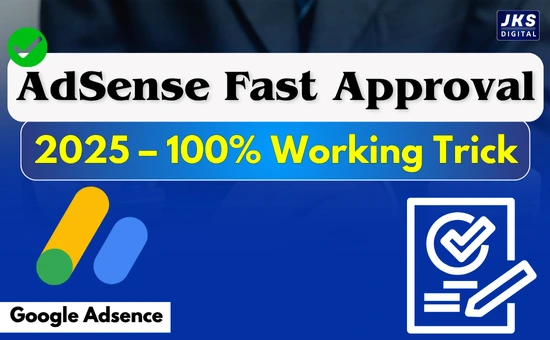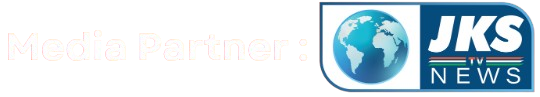AdSense Policy Violation Errors Explained:- Google AdSense is one of the most trusted and widely used tools for website monetization. For bloggers, publishers, and online business owners, it can become a consistent stream of income. However, getting approved is just the beginning. The real challenge is staying compliant with Google’s ever-evolving policies.
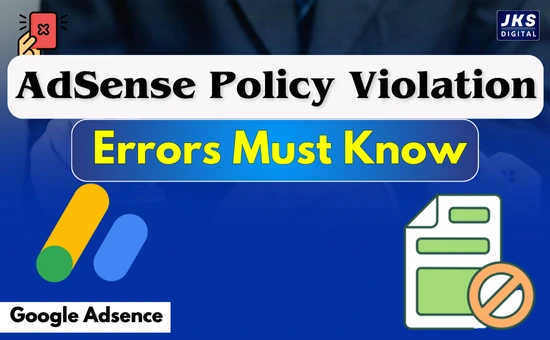
Many publishers face sudden issues like limited ads, ad serving being disabled, or worse — a permanent ban. These situations usually stem from AdSense policy violation errors. This article explains what those errors are, why they occur, and most importantly, how to avoid them so your account stays safe and profitable.
What Are AdSense Policy Violation Errors?
AdSense policy violation errors are warnings or enforcement actions from Google when your website or ad implementation breaks its publisher policies. These policies are designed to maintain trust between users, advertisers, and content creators.
Policy violations may result in:
- Ads being restricted or disabled
- Loss of earnings for specific pages or the entire site
- Temporary or permanent account suspension
Understanding these violations is the first step toward prevention.
1. Violating Content Policies
Google maintains strict rules about the kind of content that can be monetized through AdSense. If your site hosts any content that goes against these rules, it can trigger a violation.

Common content-related violations include:
- Adult or sexually explicit material
- Graphic violence or disturbing imagery
- Hate speech or incitement of violence
- Content that promotes drugs, weapons, or illegal activities
- Misleading or deceptive information
- Clickbait headlines with no real value
- Shocking, sensational, or exploitative content
How to avoid it:
Stick to high-quality, original, and informative content. Avoid sensational topics unless you are covering them in an educational or newsworthy context. Never publish or monetize copyrighted material without permission.
2. Ads on Inappropriate or Non-Content Pages
Another common violation is placing ads on pages that are not suitable for monetization. Google requires that ads be displayed alongside content that offers genuine value and relevance to users.
Avoid placing ads on:
- Empty or low-content pages
- “Under construction” or “coming soon” pages
- Duplicate or auto-generated pages
- Login-only or gated content pages
- File download or redirect pages
How to avoid it:
Make sure all your pages offer real value to users before placing ads. If a page doesn’t serve a clear purpose or is still being developed, remove AdSense code from it.
3. Encouraging Invalid Clicks
AdSense strictly forbids any activity intended to artificially increase ad clicks or impressions. This includes direct manipulation and indirectly encouraging users to click on ads.

Invalid practices include:
- Encouraging visitors to click on ads as a way to support your website is against AdSense policies.
- Clicking your own ads
- Using deceptive labels such as “Recommended links” or “Check this out” to draw attention to ads is not allowed under AdSense guidelines.
- Using bots or paid services to increase clicks or traffic
- Embedding ads in interactive elements like pop-ups
How to avoid it:
Never click your own ads and never ask others to do so. Let your content do the talking. Google has powerful systems to detect unnatural click patterns, and even unintentional mistakes can trigger penalties.
4. Misleading Ad Placement or Layout
Even if your content is safe, the way you place your ads can still result in violations. AdSense wants to ensure a positive user experience, so deceptive layouts are not allowed.

Problematic layouts include:
- Ads placed too close to navigation or clickable elements
- Ads that look like site content or buttons
- Hidden ads or overlapping with content
- Pop-up or auto-play ads without user interaction
- Ads that interfere with mobile usability
How to avoid it:
Follow Google’s ad placement guidelines strictly. Ensure your ads are clearly distinguishable from your content, and always provide enough space between ads and other page elements.
5. Copyrighted or Scraped Content
AdSense only allows you to monetize content you own or have the rights to use. Using content copied from other websites or public domains without proper licenses is a serious violation.

Examples of violative content:
- Song lyrics, book passages, or movie scripts
- Copied news articles or blog posts
- Images from other websites without credit or permission
- Videos or media files you don’t own
How to avoid it:
Create original content in your own voice. Use royalty-free media or purchase proper licenses. If you must reference external material, use brief quotes with proper attribution.
6. Traffic Violations and Suspicious Sources
Google also monitors your traffic sources to ensure you’re attracting visitors ethically. If your traffic comes from untrustworthy or automated sources, AdSense may flag it.
Avoid these traffic issues:
- Paid-to-click services
- Traffic exchanges or bots
- Spam emails with clickbait links
- Fake referral or social media traffic
- Redirect chains or misleading links
How to avoid it:
Focus on genuine traffic from organic search, social media, and email newsletters. Use Google Analytics to monitor your traffic and detect suspicious spikes or anomalies.
7. Missing or Incorrect ads.txt File
The ads.txt file is a simple but essential part of your website if you’re running ads. If it’s missing or configured incorrectly, you may see warnings in your AdSense account like:
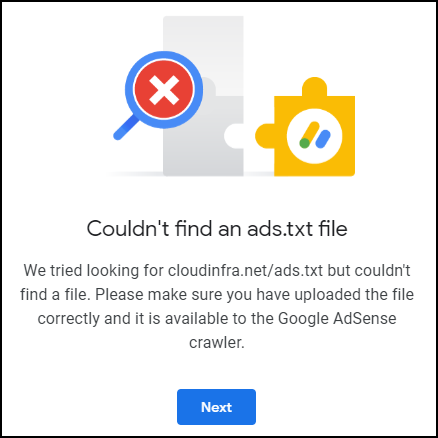
“Earnings at risk – Action required to resolve ads.txt file issues that could significantly affect your revenue.”
How to fix it:
- Go to your AdSense dashboard
- Copy the provided ads.txt code (which includes your publisher ID)
- Place the ads.txt file in the root directory of your website, so it can be accessed at: example.com/ads.txt
This file helps prevent unauthorized sellers from misusing your ad inventory.
8. Site Not Mobile Friendly
Google prioritizes mobile-first indexing. If your site doesn’t perform well on mobile devices, it may affect ad delivery and violate user experience policies.

Common mobile issues:
- Ads that don’t adjust to screen size
- Overlapping ads and content
- Slow loading times
- Poor navigation
How to avoid it:
Use a responsive website design. Test your site on different devices and screen sizes. Optimize images and scripts for faster loading.
9. Not Following Regional Laws or Guidelines
Apart from Google’s own policies, your site must also comply with various regional internet laws. Failure to do so can lead to policy violations that may affect your eligibility to display ads.
Important regulations include:
- GDPR – For users in the European Union
- CCPA – For users in California, USA
- COPPA – For websites targeting children under 13
If your website collects personal data without user consent or fails to disclose how that data is used, it can result in serious compliance issues that impact ad serving.
Read Also:- Hostinger Hosting Setup Guide 2025: Read This Before Launching Your Website
How to avoid it:
- Add a clear and accessible Privacy Policy on your website
- Implement cookie consent banners for regions where required
- Disclose how user data is collected, used, and stored
- Update your policies regularly to reflect any legal changes
Final Thoughts
AdSense offers great monetization potential, but it also demands careful adherence to its rules and responsibilities. Google expects publishers to provide a safe, honest, and user-friendly environment. Violating these policies not only affects your earnings but can permanently damage your reputation as a publisher.
Take time to review the official Google AdSense Program Policies and audit your website regularly to ensure compliance.
Always keep in mind, building a reliable and successful online presence requires consistent effort—there’s no room for shortcuts. Consistency, transparency, and ethical practices are the foundation of long-term AdSense success.
If you’ve already received a policy violation warning, take it seriously. Fix the issues promptly, request a review, and avoid repeating the same mistakes. Google recognizes and supports responsible practices — but it doesn’t hesitate to penalize negligence.