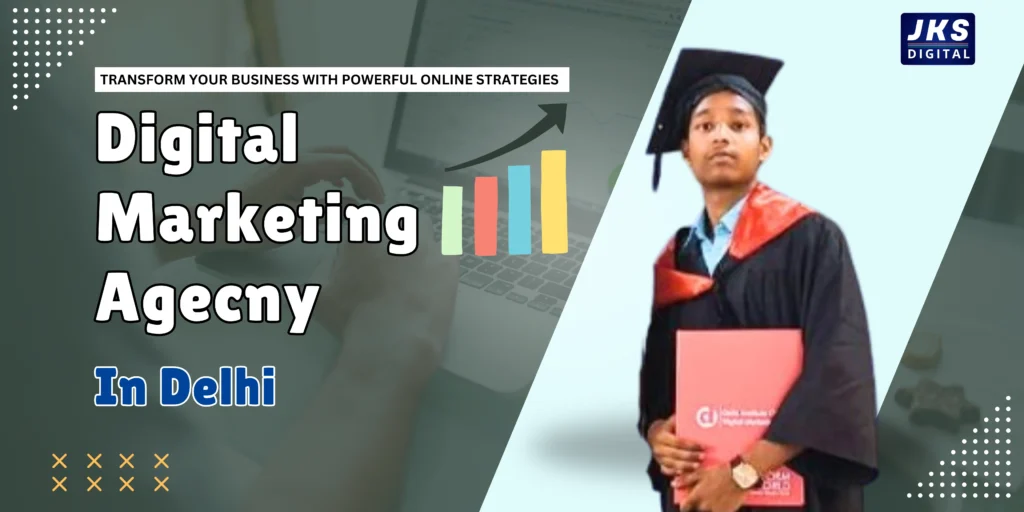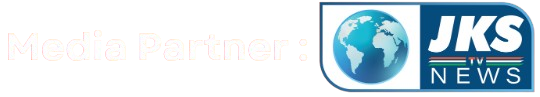Benefits of Google My Business: In today’s digital age, having an online presence is crucial for any business, and one of the most effective ways to achieve this is through a Google My Business (GMB) listing. This free tool not only helps businesses manage their online presence across Google, but it also allows potential customers to find and interact with your business easily. In this article, we’ll explore the numerous benefits of Google My Business listings and provide a comprehensive guide on how to list your business on Google.

What is Google My Business?
Google My Business is a free tool offered by Google that allows business owners to manage their online presence on Google Search and Google Maps. By creating a GMB profile, businesses can share important information such as their address, phone number, website, hours of operation, and services offered. This information is essential for attracting local customers who are searching for services in their area.
Benefits of Google My Business Listing
1. Increased Visibility
One of the primary benefits of having a GMB listing is increased visibility. When customers search for businesses or services on Google, those with a GMB profile are more likely to appear at the top of the search results. This not only boosts your chances of being seen but also increases the likelihood of attracting new customers.
Read Also – Top AI Tools That Can Be Game-Changers for Digital Marketers
2. Local SEO Advantage
A well-optimized Google My Business listing enhances your local SEO efforts. By using relevant keywords in your business description, categories, and services, you can improve your chances of appearing in local search results. This is especially important for businesses that rely on local customers, as it helps them stand out in a competitive market.
3. Customer Engagement
Google My Business allows businesses to engage with customers directly. Through the platform, you can respond to reviews, answer questions, and share updates about your business. This interaction builds trust and credibility with potential customers, making them more likely to choose your business over others.
4. Insights and Analytics
GMB provides valuable insights into how customers interact with your listing. You can track how many people viewed your profile, how they found you, and what actions they took (like calling your business or visiting your website). This data can help you refine your marketing strategies and better understand your target audience.
5. Easy Updates
Keeping your business information up-to-date is essential for customer satisfaction. With Google My Business, you can easily update your business hours, add new photos, and share special promotions or events. This ensures that potential customers always have access to the most current information about your business.
Read Also – Best Top 5 Websites to Create YouTube Thumbnails
How to List Your Business on Google
Now that we’ve explored the benefits of Google My Business, you might be wondering how to register my business on Google. Here’s a step-by-step guide to help you get started:
Step 1: Create a Google Account
If you don’t already have one, create a Google account. This account will be used to manage your GMB profile.
Step 2: Go to Google My Business
Visit the Google My Business website and click on the “Manage now” button.
Step 3: Enter Your Business Name
Type in your business name. If it appears in the drop-down menu, select it. If not, click on “Add your business to Google.”
Step 4: Choose Your Business Category
Select the category that best describes your business. This helps Google understand what services you offer and how to show your business in search results.
Step 5: Add Your Location
If you have a physical location that customers can visit, add your business address. If you operate in a service area, you can also specify that.
Step 6: Provide Contact Information
Enter your business phone number and website URL. This information allows customers to contact you directly.
Step 7: Verify Your Business
Google requires verification to confirm that you are the owner of the business. This can be done via phone, email, or a postcard sent to your business address.
Read Also – Top 10 Digital Marketing Tools: Boost Your Online Success with These Must-Have Tools
Step 8: Complete Your Profile
After verification, complete your profile by adding photos, hours of operation, and any additional details about your services.
Step 9: Optimize Your GMB Profile
To maximize your visibility, ensure that your profile is fully optimized. Use relevant keywords throughout your description and encourage satisfied customers to leave positive reviews.
Conclusion
Having a Google My Business listing is essential for any business looking to enhance its online presence and attract local customers. From increased visibility and improved local SEO to customer engagement and valuable insights, the benefits of a GMB profile are undeniable. By following the GMB Profile Register Complete Process, you can ensure that your business stands out in the crowded digital marketplace. Don’t miss out on the opportunity to connect with potential customers—get started today!