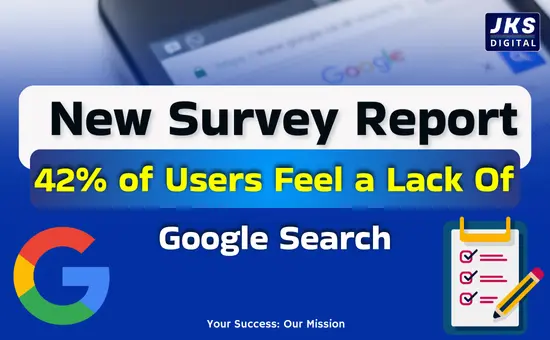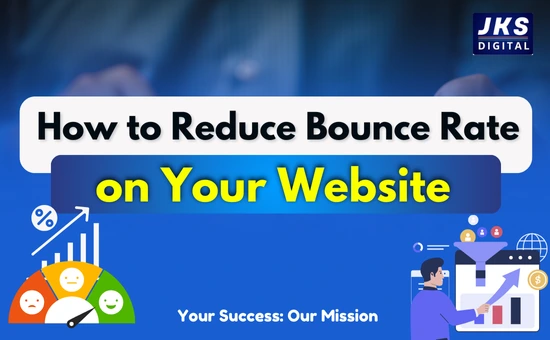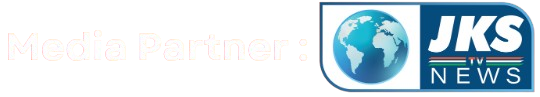How to Optimize Your Website :- In today’s fast-paced digital world, your website is often the first impression of your brand. But here’s the catch—more than half of internet users are browsing on their smartphones.

If your site doesn’t work smoothly on mobile, you’re not just losing traffic, you’re losing potential customers. That’s why mobile optimization isn’t just a “nice-to-have,” it’s a business necessity. Let’s explore practical ways to make your website truly mobile-friendly.
1. Embrace Responsive Design
Think of responsive design as your website’s superpower—it adapts to every screen size, whether it’s a laptop, tablet, or phone. Instead of building separate sites for each device, one flexible layout does the job.
Why it matters:
- Your visitors don’t have to pinch, zoom, or scroll endlessly.
- Google loves responsive sites, meaning better chances to rank higher in search results.
Simply put, responsive design = happy users + better SEO.
2. Speed Is Everything
Let’s be honest—no one likes waiting. If your page takes more than a few seconds to load, users are likely to hit the back button. On mobile, patience is even shorter.

How to make your site lightning-fast:
- Compress images without compromising quality.
- Reduce unnecessary scripts and plugins.
- Enable browser caching, so repeat visitors don’t reload everything from scratch.
Pro tip: Test your site speed with Google PageSpeed Insights to see what’s slowing you down.
3. Keep Navigation Simple
Mobile screens are small. A cluttered menu confuses users and pushes them away. The goal should be frictionless browsing.
- Use a clean, concise menu structure.
- Adopt a hamburger menu to save space but still give easy access.
- Always keep your most important pages one or two taps away.
Remember, mobile visitors are often on the go—they want information quickly, not a maze to get through.
4. Make Content Mobile-Friendly

Content that looks perfect on a desktop might feel overwhelming on a mobile screen. The key is to adapt your storytelling style.
- Break down text into short paragraphs.
- Use bullet points for clarity.
- Pick easy-to-read fonts (minimum 16px for body text).
- Place your key information upfront—most users won’t scroll till the end.
Think of mobile content like a coffee-to-go: quick, convenient, and satisfying.
5. Design for Touch, Not Clicks
On mobile, fingers replace the mouse. If your buttons are tiny or too close together, users will struggle.
- Make buttons at least 44×44 pixels.
- Leave enough spacing between links.
- Avoid hover-based actions—mobile doesn’t support hover.
Your design should feel tap-friendly and frustration-free.
6. Test and Listen
Optimization isn’t a one-time job. Mobile devices evolve, and so do user expectations.
- Test your site on different screen sizes and browsers.
- Use Google’s Mobile-Friendly Test to spot problems.
- Collect real feedback from users—it’s often more valuable than analytics.
Read Also:- 2025 Digital Marketing Trends: Insights from 500+ Marketing Experts
Final Thoughts
Optimizing your website for mobile is more than just tweaking layouts or shrinking images—it’s about prioritizing your audience’s comfort and trust. Every second a page takes to load or every extra tap a user makes is a chance for them to leave. On the other hand, a responsive, fast, and tap-friendly design shows your visitors that you value their time and convenience. This respect often translates into longer visits, stronger engagement, and ultimately, higher conversions.
In today’s mobile-first era, your website isn’t competing with just other businesses—it’s competing with your audience’s short attention span. By ensuring seamless browsing on smartphones and tablets, you not only improve usability but also strengthen your brand’s credibility.
Remember, a great mobile experience can turn casual visitors into loyal customers. Start optimizing today and give your users a reason to stay, explore, and connect with your brand anytime, anywhere.
Q1. Why is mobile optimization important?
Because most users browse on phones; a non-optimized site loses traffic and sales.
Q2. How can I check if my site is mobile-friendly?
Use Google’s Mobile-Friendly Test or open it on different devices.
Q3. Responsive vs mobile-friendly design—what’s better?
Responsive is better; it adapts to all screen sizes.
Q4. How do I improve mobile load speed?
Compress images, reduce scripts, and enable caching.
Q5. Does mobile optimization affect SEO?
Yes, Google ranks mobile-friendly sites higher.
Q6. What mistakes should I avoid?
Tiny buttons, heavy images, and cluttered menus.