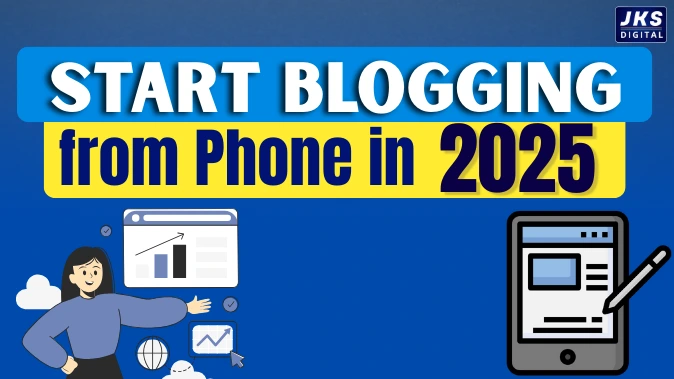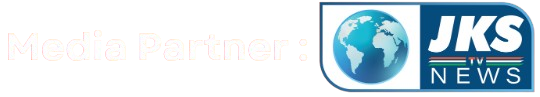Features of Canva AI 2025: Canva AI Features 2025: In the era of graphic designing, Canva has always provided users with a great and better experience of creating easy, fast and beautiful designs. You will be very happy to know that a new update of Canva has come in 2025 and this update takes Canva to a higher level.

Canva is no longer just a graphic design tool, but an AI-enabled amazing tool that transforms your imagination into stunning visuals in seconds.
In this great blog, we will know what is special in Canva Update 2025 and how these changes will make your design work easier.
1. Canva AI – Design now with AI
The biggest change that Canva has made to its platform in 2025 is the integration of Canva AI.
This Canva AI now automatically generates a great design based on the user’s input text and the best part is that it also gives you the option to edit every element in the given graphic.
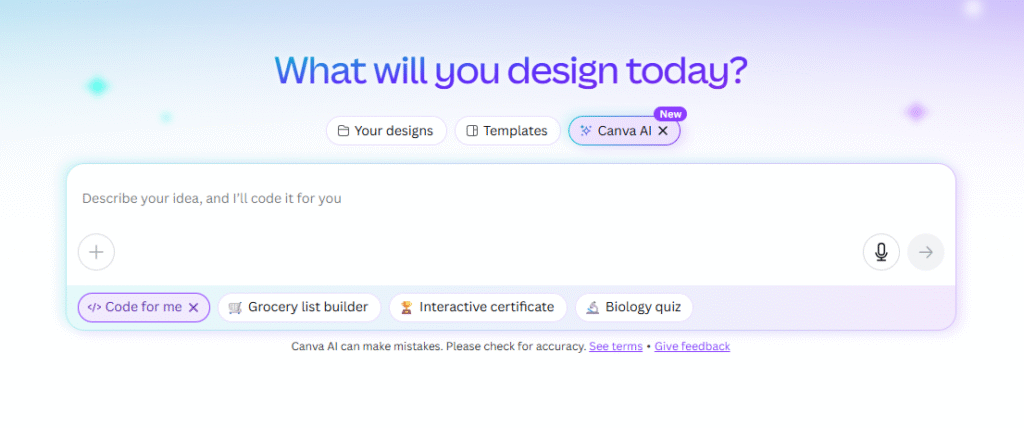
What is Canva AI capable of doing?
- AI Design Generator – Whatever kind of graphic you want to make, type an idea of that design in the form of text and Canva AI will create a great design in a few minutes according to your input.
- AI Coding – The best feature of Canva is “Code for me”. According to this new feature, you can also code it and it can create graphics, website design, brochure etc. according to that code.
- Background Remover and Enhancer – This is also a very special feature of Canva, with the help of which you can improve low quality images and can also remove the background of that image in just one click.
- Live Suggestions – Canva AI now suggests live fonts, colors and elements to put in your graphics so that your design looks even more professional.
Read Also – Top 5 High-Income Skills of 2025: Learn from home and earn lakhs
2. AI Magic Studio – Your imagination, Canva’s design
Canva’s AI Magic Studio feature is fully capable of turning your designing imagination into reality.
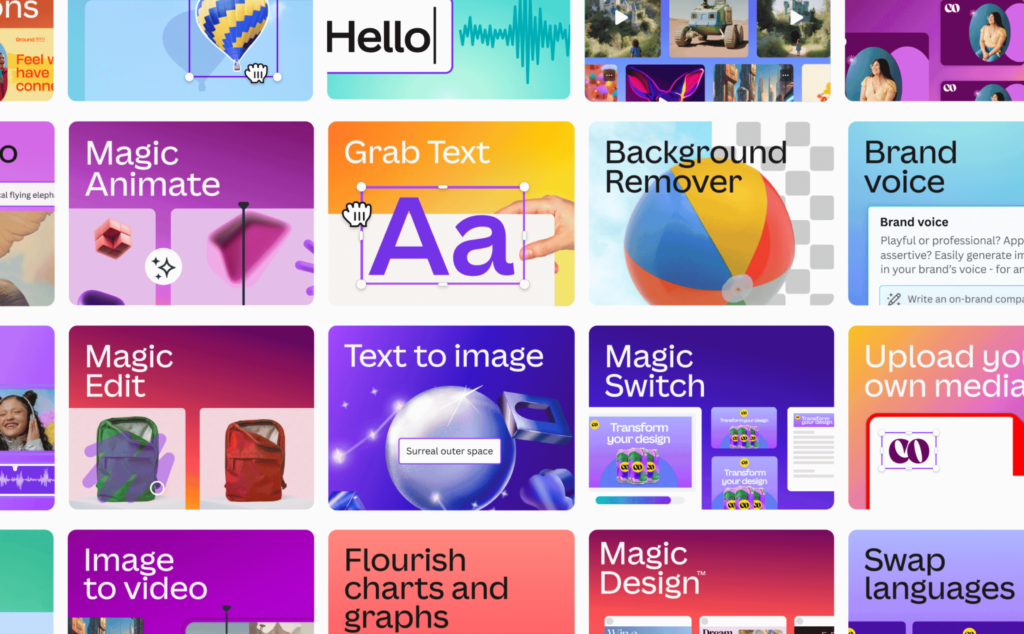
For example
- You type – “Green Theme Wedding Card” in AI Magic Studio, and Canva’s AI Magic Studio will create the complete visual design for you.
- The balance of text, color and elements is also adjusted automatically.
Advantage: Now you don’t need to learn graphic designing skills, just give the idea and get the design.
Read Also – 15 Benefits of Digital Marketing 2025: A Game-Changer for Businesses
3. Brand Kit 2.0 – Many brands, now in one place
Canva’s Brand Kit 2.0 feature is great for brands who want to create their own custom brand. This feature of Canva now allows you to create multiple brands.
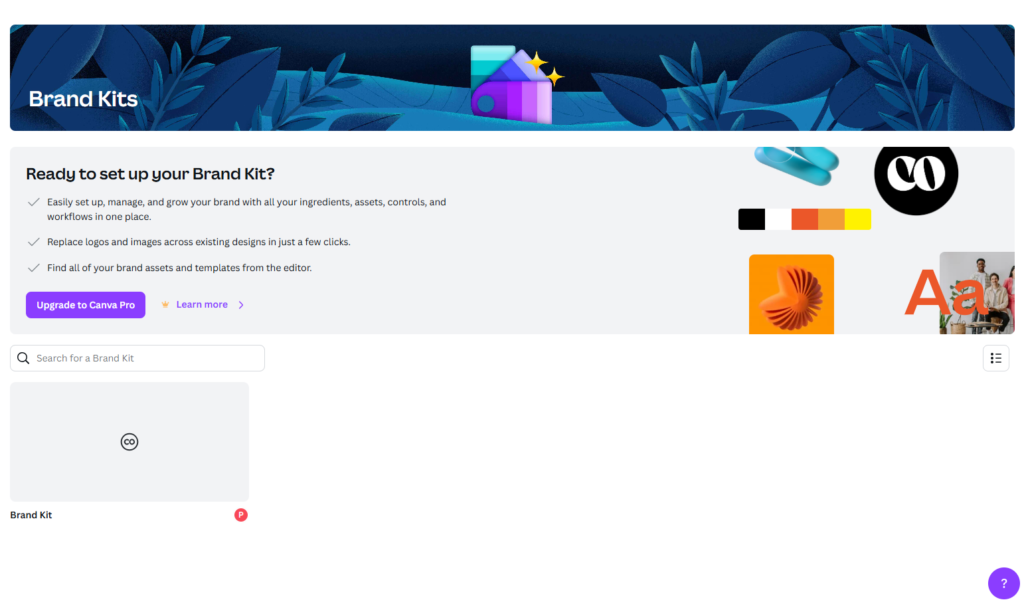
- Brand Kit 2.0 allows you to save different Logo, Font, Color Palette and Templates for each brand.
- This amazing feature is a game changer for large digital marketing agencies and freelancers.
Benefit: You no longer have to repeatedly set different brand styles for each client with this feature.
4. Video Editing Tools – Canva also does video editing
A new Pro Video Editor feature has recently been added to Canva. With the help of which you can do professional video editing of your simple videos
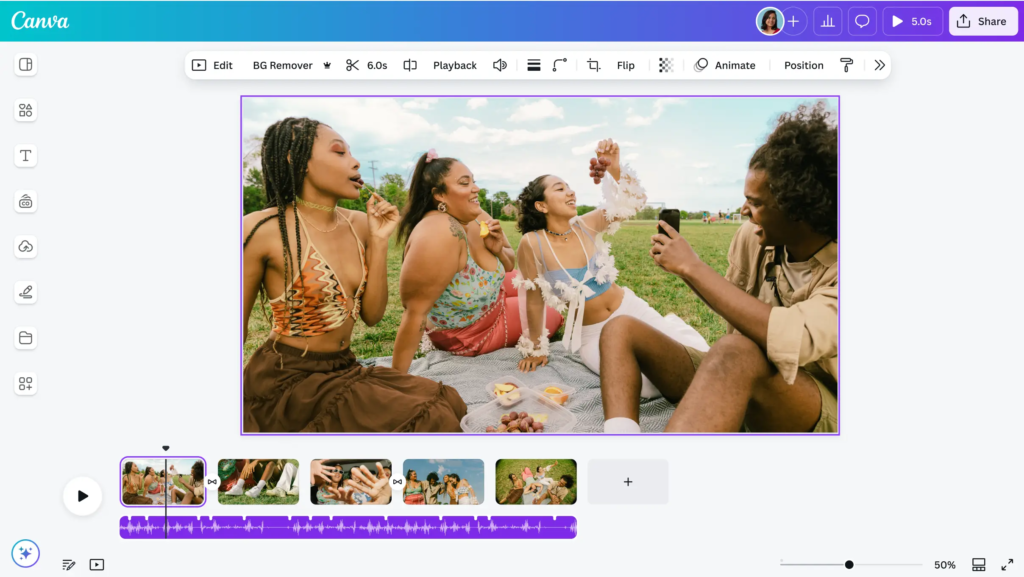
- You can do all these things in your videos, add transitions, text overlays, music, sound effects and now you can also edit clip timing very easily.
- You can now do professional or premium level video editing very easily in Canva and that too in a better quality.
Advantage: Eliminate the need to purchase or learn separate video software.
5. AI Voice & Text-to-Video – You speak, Canva will automatically generate the video
This amazing feature in Canva is especially for content creators and social media marketers.
- With this feature, you just speak or type your script and Canva will convert it into a video – including graphics, background, and animation.
- Example: “20 second promo video for cafe” – Canva AI will create it automatically.
Benefit: Creating Reels, Shorts and Ads is now a matter of seconds through this amazing feature of Canva.
Read Also – How to Use Canva AI’s Magic Studio for Easy Website and Landing Page Design
6. Team Collaboration – A new form of teamwork
Canva’s Team Collaboration feature is also great for big digital marketing agencies or freelancers. With its help, you can now make working with teams very easy.
- Multiple people can work together on the design you create.
- You can also control real-time team feedback, edit history, and user roles.
Benefit: This unique feature ensures consistency and transparency in designing.
7. Smart Resize & Auto Layout – Perfect size for every platform
Now you can change the size of any design in Canva, be it an Instagram Post, YouTube Thumbnail, or Pinterest Pin, with just one click.
- Auto Layout is also a great feature of Canva that automatically adjusts your graphic content to the new size.
Advantage: You have complete freedom to post one design on multiple platforms.
Conclusion
Now Canva is coming with many new features that can change the definition of designing. Now Canva is not just a common tool, but Canva has now transformed into an AI-based designing – a perfect combination of creativity and amazing technology.
Whether you are a graphic design professional, a student or a business startup founder – these new features of Canva will save you time, effort and cost.
Now the question is not “How to design?”, but “What and what kind of design do you want to do?”