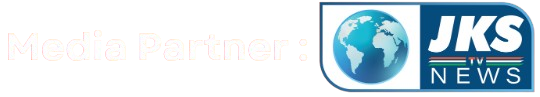Build an App Easily with ChatGPT:- For decades, app development was a field reserved only for trained programmers. People believed that building an app required years of technical study, mastery over programming languages, and access to expensive development tools. If someone had an idea, they either had to hire a developer or abandon the thought entirely. But today, the landscape has changed. Artificial Intelligence, especially ChatGPT, has redefined what is possible.

Now, even if you have never written a single line of code, you can still create an app. ChatGPT can generate code, guide the structure, explain installation steps, troubleshoot errors, and support you throughout the full development journey. This article explains how anyone, regardless of technical background, can turn an app idea into a working product with the help of ChatGPT.
The goal of this article is to give a practical, clear, and step-by-step pathway so that even a beginner feels confident enough to start building.
Why Coding Skills Are No Longer a Barrier
For a long time, coding acted as a wall that separated ideas from execution. Today, that wall is gone. The reason is simple: ChatGPT can now create usable, functional, structured code based on simple instructions.
ChatGPT removes traditional limitations because:
- it writes code in multiple programming languages,
- it suggests the best framework based on your needs,
- it explains technical concepts in plain language,
- it updates and improves the code on request,
- it helps solve errors without requiring understanding of the code.
You only need to communicate clearly what you want. The more descriptive your instructions, the more accurate the code ChatGPT generates.
Read Also : The Truth About Making Money from Apps and How Skills Can Change Your Life
What Kind of Apps Can Be Created Without Coding Knowledge
There is no fixed limit. People have already used ChatGPT to create:
- appointment booking apps
- school or coaching management apps
- digital business card apps
- inventory and billing tools
- astrology and numerology consultation apps
- restaurant ordering systems
- fitness tracking applications
- task planning and productivity tools
- enquiry and lead management systems
- personal finance and expense tracking apps
A beginner can start with a simple idea and evolve it gradually. ChatGPT supports feature upgrades at any stage.
Read Also : Top 10 Free Freelancer Apps to Earn Money Online in 2025
Step-by-Step Guide to Building an App with ChatGPT Without Coding
This is the core section for anyone who wants a practical and usable method.
Step 1: Define the Purpose and Function of Your App
Before involving ChatGPT, take a moment to identify:
- what problem the app will solve,
- who will use it,
- what features are essential in the first version,
- whether it needs login, data storage, or payments,
- whether it should run on mobile, web, or both.
A clear starting point saves time and avoids confusion.
Example instruction you can give to ChatGPT:
“Help me build a mobile app that allows users to record daily expenses, categorize them, and view total spending. The app should have a simple interface and store data locally. Guide me step by step.”
This gives ChatGPT clarity and direction.
Read Also : Top High-Paying Trading Jobs in 2025: Make a Career in Financial Markets
Step 2: Ask ChatGPT Which Technology is Suitable for Beginners
Different apps require different technologies. Since you may not know which one to choose, ChatGPT can recommend it for you. It may suggest:
- Flutter for Android and iOS together,
- React Native for cross-platform use,
- Web-based apps using HTML, CSS, and JavaScript,
- Python for desktop or backend-based applications.
You can ask ChatGPT:
“I am a complete beginner. Tell me which technology will be easiest for me to use for this app and list the software I need to install.”
This removes all decision-making confusion.
Step 3: Get ChatGPT to Generate the Code for the App
Once the tools are decided, ask ChatGPT to generate the actual code.
You can request:
- the full project code,
- individual screens,
- feature-specific modules,
- file structure explanation,
- customization options.
For example:
“Write the complete Flutter code for the home screen, input form, data storage, and display page for the expense tracking app.”
ChatGPT provides the code in an organized format.
Read Also : How to Earn Money Online: A Complete Guide
Step 4: Learn How to Run the Code Using ChatGPT Instructions
Many beginners are unsure how to execute the code. ChatGPT can guide you through:
- installation steps,
- tool configuration,
- creating a new project,
- copying and placing the code,
- launching the app on an emulator or real device.
You can request explanations in plain language, such as:
“Explain the setup in a simple way as if I have no technical background.”
This removes fear and hesitation.
Step 5: Use ChatGPT to Fix Errors While Testing
Errors are common even for experienced developers. The difference is that now you do not need to understand the error message.
Simply copy the error and tell ChatGPT:
“This is the error I received. Give me the corrected code and explain what to do next.”
ChatGPT:
- diagnoses the issue,
- provides corrected code,
- explains what caused the error,
- guides the next step.
It works like a personal programming assistant.
Step 6: Add New Features Through Simple Requests
After the basic version works, you may want upgrades such as:
- user login,
- cloud storage,
- notifications,
- payment integration,
- dark and light mode,
- multi-language support.
To request a feature, you can say:
“Add a login screen using Google authentication and integrate it with the existing code.”
ChatGPT produces updated code and instructions.
Read Also : Top Earning Apps for Students in 2025: Make Money Online Quickly
Step 7: Test the App and Prepare It for Real Users
ChatGPT can guide testing on:
- Android devices,
- iPhones,
- web browsers,
- emulators,
- staging environments.
It also helps you understand:
- performance checks,
- user interface refinement,
- feedback improvement cycles.
Step 8: Publish the App for the Public
Once the app is ready, ChatGPT can guide you through:
- creating developer accounts,
- preparing app store listings,
- generating required screenshots,
- writing descriptions,
- meeting policy guidelines,
- submitting for review.
It can also draft:
- privacy policy,
- terms of use,
- promotional content.
This phase is normally difficult, but ChatGPT simplifies it.
How It Feels to Build an App Without Knowing Coding
People who follow this process often describe similar emotional stages:
- a sense of possibility when they realize they can build something,
- relief because they do not need to depend on developers,
- pride when the first working screen appears,
- motivation to add more features,
- confidence to build a second app.
Some even turn this into a business opportunity.
Read Also : 10 Easy Ways to Make Money Online from Home – No Degree, No Investment
How You Can Earn After Learning App Building with ChatGPT
Even without technical expertise, you can:
- build apps for small businesses,
- create app templates for sale,
- offer customization services,
- develop niche-focused applications,
- provide setup and publishing assistance.
Small businesses are willing to pay for simple apps because they solve real operational needs.
The Future of App Creation with AI Assistance
The direction of technology is clear. We are entering a phase where:
- ideas matter more than coding skills,
- AI acts as a development partner,
- app creation becomes faster and simpler,
- more people can build digital products,
- innovation is no longer limited to programmers.
Starting now puts you ahead of the curve.
Conclusion
You no longer need coding skills to build an app. If you can think clearly and communicate what you want, ChatGPT can generate, guide, refine, and help you deploy your application. Whether your goal is personal use, business automation, or commercial opportunity, you now have the tools to achieve it.
The statement is no longer theoretical:
No Coding Skills? Build an App Easily with ChatGPT Writing Your Code — this is now a real, practical possibility.