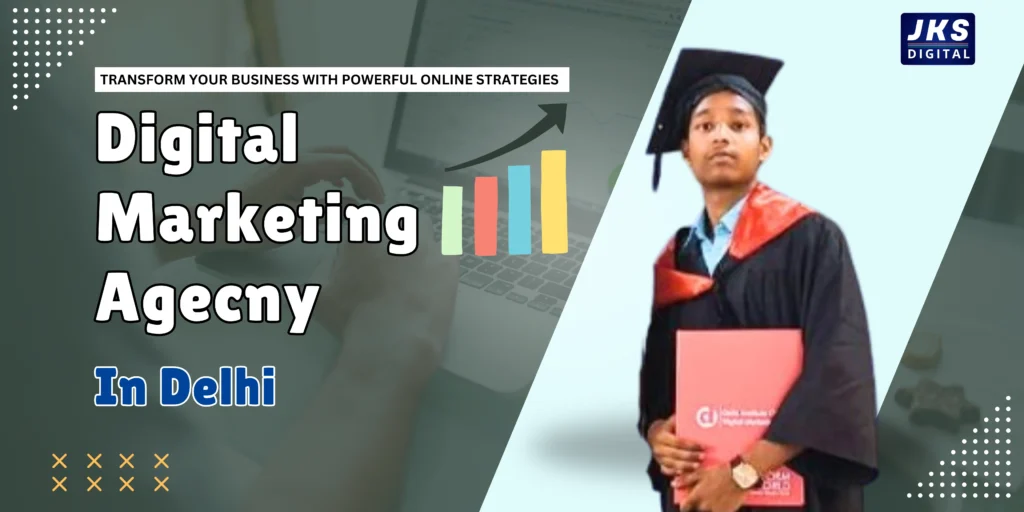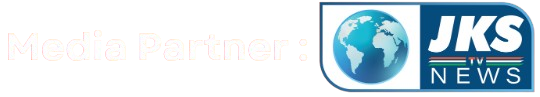Earn from Home with GlowRoad:- In today’s digital age, everyone wants to create a good income source from home. Especially women, students, and those who cannot work full-time — for them, GlowRoad is a great option. In this article, we’ll explore in detail what GlowRoad is, where to download it from, how to earn through it, and how much time and effort it requires.

What is GlowRoad?
GlowRoad is an India-made online reselling platform that gives you the opportunity to do business without any investment or stock. Through this app, you can share products from vendors with your network, generate orders, and earn commission on each sale. This app is specially designed for women, homemakers, and freelancers who want to earn on their own time.
You just need to work consistently and build a strong network.
How to Download the App?
Where to Download:
GlowRoad is currently not available on the Google Play Store, but you can safely download it from the link below:
Download from APKPure
Note: This is an APK file, so before installing, you need to enable “Unknown Sources” in your phone settings to allow installation.
Where Not to Download:
Downloading from unknown third-party websites may be risky.
It is better not to use any other third-party app or site for the download.
If the app does not download from the given link, you can search APKPure on Google — from that website, you can easily download GlowRoad.
Make sure to enable ‘Install from Unknown Sources’ in your phone settings before proceeding with the installation.
How to Earn Money from GlowRoad?
1. Install the App and Create an Account

- Download and install the app from APKPure.
- Sign up using your mobile number and complete your profile setup.
2. Browse Products
GlowRoad gives you access to a diverse collection of products like trendy fashion, stylish home décor, essential beauty items, and plenty more.
3. Share Products
- Share products on platforms like WhatsApp, Instagram, Facebook.
- When someone buys through your shared link, you earn a commission.
4. Place the Order
- Collect payment from the customer and place the order via the GlowRoad app.
- The product will be delivered directly to the customer’s address.
- You don’t need to keep any stock.
How Does GlowRoad Pay You?
- Each product has a base price, and you can set your own retail price.
- The more profit margin you add, the more you will earn.
- In some cases, GlowRoad also gives a direct commission, especially for new users or referrals.

How Much Time and Effort is Required?
- By spending 1–2 hours a day initially, you can earn ₹500–₹1000 per week.
- With regular and smart work, you can earn up to ₹10,000 per month.
- Your earnings depend on networking, social media skills, and follow-ups.
What Do You Need to Start Earning from GlowRoad?
| Requirement | Details |
|---|---|
| Smartphone | Android phone is required |
| Internet | Needed to share products via WhatsApp, Instagram, etc. |
| Bank Account | To receive your earnings |
| Basic Communication Skills | To interact with customers |
| Social Media Presence | Having a WhatsApp group, Facebook page, or Instagram is helpful |
Is GlowRoad Safe?
GlowRoad is backed by several Indian banks and investors like Axis Bank and IDFC First Bank.
The app operates on a referral and order-based model, where you only invest money after the customer pays.
There’s no scam or fraud if you download the app from the official APKPure link.
Other Benefits of Earning from GlowRoad:
- No investment required
- Zero risk in reselling
- No need to keep inventory
- Direct home delivery of products
- Flexible timing – work whenever you want
Where Do the Earnings from GlowRoad Go?

One of the biggest advantages of working on the GlowRoad platform is that your earnings are transferred to you safely and easily.
As soon as you generate a sale, the profit is added to your account. Now the question is — where does the money go?
1. Receive Payments to Bank Account
GlowRoad allows direct transfer of your earnings to your bank account.
You need to fill in the following details in the app:
- Account holder’s name
- Bank account number
- IFSC code
- Bank name
Once this information is verified, you can request payouts anytime.
Processing Time: Generally takes 3 to 5 working days.
2. Receive Payments via UPI Apps
If you don’t want to share bank details or prefer UPI, you can receive your earnings via apps like PhonePe, Google Pay, or Paytm.

Here’s what you need to do:
- Save your UPI ID (e.g., yourname@upi) in the GlowRoad app
- Submit a payout request
- The earnings will be deposited directly into the bank account connected to your UPI ID.
This method is more convenient for users who regularly use mobile apps.
How Long Does it Take to Receive Payment?
| Payment Method | Estimated Time |
|---|---|
| Bank Transfer | 3–5 working days |
| UPI Payment | 2–4 working days |
GlowRoad processes payouts every Tuesday and Friday.
If you place a payout request, you can expect to receive your money on one of these two days.
Is it Secure?
GlowRoad’s payment system is fully secure and reliable.
Millions of users earn through this app and receive their payments on time.
Just make sure to enter the correct information in your account.
Frequently Asked Questions (FAQ)
Q: Is GlowRoad a referral-based app?
Yes, you can also earn through referrals. You earn money when others download and use the app via your link.
Q: Is there any training provided?
Yes, GlowRoad offers video tutorials and guides on its website and app.
Q: Do I need GST or a license?
No, you don’t need any license for basic reselling.
Read Also:- Fiverr Secrets How to Get Orders Quickly and Improve Ranking
Conclusion
GlowRoad is a fantastic platform that allows you to earn from home without any investment, stock, or risk.
If you are a student, homemaker, or someone looking for a side income with your job, GlowRoad can be the perfect start for you.
Just be consistent, build your network, and have patience — in a few weeks, you can build a stable income source.