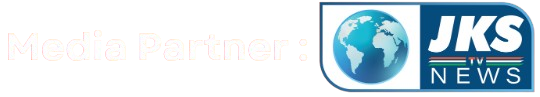Top 10 Must-Use Canva Apps Features in 2025 :– Canva started its journey as a simple graphic design tool for creating posters, flyers, and social media graphics. Over the years, it has evolved into a complete creative ecosystem that goes far beyond just design. In 2025, Canva has become an all-in-one platform where design, productivity, and artificial intelligence come together seamlessly.

One of the most powerful upgrades driving this transformation is the Canva Apps feature. Canva Apps work like an all-in-one toolkit, bringing together AI-powered features, third-party integrations, productivity tools, and smart design solutions—everything you need, right inside one dashboard.
Whether you’re an entrepreneur, digital marketer, educator, or content creator, Canva Apps can significantly streamline your workflow. These apps are designed to make your creative process faster, smarter, and more professional, so you don’t need to switch between multiple platforms or software anymore.
In this article, we’ll take a closer look at the Top 10 Canva Apps Features in 2025 that every creator, designer, and marketer should explore to enhance their workflow and creativity. Each feature will be explained with its unique benefits, use cases, and how it can transform the way you work.
Top 10 Must-Use Canva Apps Features in 2025
1. Magic Write (AI Content Generator)
One of the most revolutionary features inside Canva Apps is Magic Write, an AI-powered writing assistant built directly into the Platform. Rather than staring at a blank page, you can simply enter a short prompt, and Magic Write will instantly create well-structured text for you.

This tool is extremely versatile—it can create anything from catchy headlines and engaging social media captions to product descriptions, blog outlines, email subject lines, and ad copy. By blending artificial intelligence with Canva’s creative environment, Magic Write makes it easier to pair high-quality visuals with equally compelling text.
What makes it especially powerful in 2025 is its ability to understand context and tone. You can choose whether you want the output to be professional, casual, persuasive, or creative, which ensures your message always matches your brand voice.
Why it matters:
Marketers, entrepreneurs, and small business owners often spend hours brainstorming content ideas. With Magic Write, you can generate ready-to-use content in seconds, giving you more time to focus on strategy and design rather than starting from scratch.
Practical use cases:
- Instantly generate social media posts that match your campaign visuals.
- Write email subject lines designed to boost open rates.
- Create ad copy variations for testing and optimization.
- Draft blog introductions or outlines to speed up content creation.
In short, Magic Write is not just a text generator—it’s a time-saving creative partner that helps you communicate effectively and keep up with today’s fast-paced digital world.
2. Text to Image (AI Image Creator)
Another standout feature in Canva Apps 2025 is Text to Image, Canva’s AI-powered image generation tool. This feature allows you to transform words into visuals—all you need to do is type a short description, and Canva will instantly generate a completely unique image based on your input.

Unlike traditional stock photos that often feel overused or generic, Text to Image produces visuals that are tailored to your exact needs. You can control the style, mood, and format of the image, whether you’re looking for a realistic photo, a digital illustration, or abstract art. This makes it a powerful tool for anyone who wants their designs to stand out with original content.
Why it matters:
For brands and creators, originality is everything. Relying only on stock libraries can limit creativity and sometimes fail to represent a specific idea or niche. Text to Image ensures you always have on-brand, customized visuals without needing advanced design skills or expensive photoshoots.
Practical use cases:
- Create product mockups without hiring a photographer.
- Design unique background visuals for presentations, websites, or social media.
- Generate custom illustrations or digital art for blog posts, ads, and marketing campaigns.
- Quickly test different visual concepts before finalizing a creative direction.
With Text to Image, Canva has essentially put the power of a digital art studio into your hands—making it easier than ever to bring your ideas to life.
3. Google Drive and Dropbox Integration
In 2025, Canva has made collaboration and file management even more seamless with its Google Drive and Dropbox integration. Instead of constantly downloading and uploading files across different platforms, you can now connect your cloud storage directly to Canva and work without interruptions.

This integration means that all your important assets—whether it’s company logos, brand guidelines, marketing documents, or presentation slides—are just a click away. You don’t have to waste time searching through folders or switching tabs; everything is accessible right inside Canva’s workspace.
Another advantage is that it keeps your projects organized and consistent. By pulling files directly from your cloud storage, you always have the latest versions available, reducing the risk of working with outdated assets. Once your design is ready, you can also save it back to Google Drive or Dropbox for easy sharing with teammates.

Why it matters:
Modern businesses rely heavily on cloud storage for collaboration. By integrating with Google Drive and Dropbox, Canva eliminates extra steps, making the workflow more efficient. Teams can focus on creativity rather than managing files.
Practical use cases:
- Import brand logos and media assets directly from the cloud into your design projects.
- Access presentation slides and reports stored on Google Drive without leaving Canva.
- Export finished designs back to Dropbox or Drive for easy sharing with clients and colleagues.
- Maintain a centralized library of updated assets across all projects.
This integration turns Canva into a truly connected design hub, making it the perfect tool for businesses, educators, and teams who value speed and efficiency.
4. Shopify and HubSpot Integration
For e-commerce businesses and digital marketers, Canva has become much more than a design tool—it’s now a complete marketing assistant. Thanks to its direct integration with Shopify and HubSpot, Canva Apps allow you to design and publish content without ever leaving the platform.

With this feature, you can create product banners, promotional graphics, email templates, and social media visuals inside Canva and send them straight to your Shopify store or HubSpot CRM. This eliminates the need to download files, re-upload them, or manually adjust formats. Everything is streamlined, saving valuable time and reducing the risk of errors.
The Shopify integration is especially useful for store owners who want to keep their storefront fresh with new visuals—whether it’s a seasonal banner, product launch image, or sales campaign graphic. On the other hand, HubSpot integration empowers marketers to sync Canva designs directly into their CRM, making it easier to run visually engaging email campaigns and customer outreach.
Why it matters:
E-commerce is all about speed and consistency. By connecting Canva with Shopify and HubSpot, businesses can cut down repetitive tasks and ensure their brand message looks professional across every customer touchpoint.

Practical use cases:
- Design and upload product images or sales banners directly to your Shopify store.
- Create email marketing templates in Canva and push them to HubSpot in one click.
- Maintain brand consistency by managing designs across both your online shop and CRM.
- Save time by avoiding the back-and-forth of downloading and uploading designs.
This integration transforms Canva into a central hub for e-commerce marketing, giving business owners and marketers the power to design and publish at the speed of today’s online market.
5. Charts and Graphs Maker
In today’s data-driven world, presenting numbers in a clear and engaging way is just as important as the data itself. Canva’s Charts and Graphs Maker solves this challenge by allowing you to create professional-looking visuals such as bar charts, pie charts, line graphs, and more with just a few clicks.

The tool is designed for simplicity—you don’t need advanced spreadsheet skills to make your data look impressive. Simply input your figures, choose your preferred chart type, and Canva instantly transforms your raw numbers into polished, presentation-ready visuals.
What makes this feature even more powerful in 2025 is its ability to connect with real-time data sources. This means your charts can automatically update as the numbers change, ensuring accuracy without extra manual work.
Why it matters:
Whether you’re presenting to clients, pitching to investors, or creating internal reports, data visualization helps your audience understand complex information quickly. A well-designed chart not only makes your report more attractive but also builds credibility by showing that your data is well-organized and easy to interpret.

Practical use cases:
- Build impactful investor presentations with data-driven visuals.
- Design infographics that combine storytelling with real statistics.
- Create marketing campaign reports to showcase performance results.
- Simplify educational content with clear, student-friendly graphs.
With the Charts and Graphs Maker, Canva transforms raw data into storytelling visuals—helping you communicate insights effectively and leave a lasting impression.
6. Canva Whiteboards
Collaboration is at the heart of creativity, and Canva’s Whiteboard App makes it easier than ever for teams and educators to work together in real time. This feature transforms Canva into a virtual brainstorming space, where ideas can flow freely just like they would on a physical whiteboard.

With Canva Whiteboards, you can add sticky notes, text boxes, flowcharts, and even visuals to map out ideas or plan projects. Multiple team members can join the same board simultaneously, making it an ideal tool for remote teams who need to collaborate across different locations.
For educators, the Whiteboard App creates an interactive classroom environment. Teachers can use it to explain complex concepts, while students can participate by sharing thoughts or organizing ideas visually. This makes learning more engaging and collaborative.
Why it matters:
In a world where remote work and online learning have become standard, traditional collaboration methods don’t always fit. Canva Whiteboards provide a dynamic, visual, and interactive solution for teams, businesses, and classrooms to work together seamlessly.
Practical use cases:
- Conduct virtual brainstorming sessions for marketing campaigns or product development.
- In classroom activities, it can be used to encourage student participation and boost creativity
- Plan projects and workflows with flowcharts, timelines, and task breakdowns.
- Host team workshops or strategy sessions without needing external tools.
By combining creativity with collaboration, Canva Whiteboards turn everyday meetings and lessons into interactive, productive, and visually engaging experiences.
7. QR Code Generator
In today’s digital-first world, businesses often need a smooth way to connect their offline and online presence. Canva’s QR Code Generator makes this possible by allowing you to create fully functional, custom QR codes directly inside your design projects.

Instead of using external tools and then importing images, you can now generate QR codes instantly within Canva. Simply enter a URL, and the app creates a scannable code that can be styled and integrated seamlessly into your design. This makes it easier to bridge the gap between physical marketing materials and digital platforms.
For example, a restaurant can add QR codes to their menus linking to online ordering, while an event organizer can include codes on posters for easy ticket registration. Businesses can also place QR codes on brochures or business cards to drive potential customers straight to websites, social media pages, or product landing pages.
Why it matters:
QR codes enhance customer experience by removing extra steps. Instead of typing long web addresses, people can simply scan and connect instantly. By having this feature built into Canva, businesses save time and ensure that their designs stay professional and consistent.
Practical use cases:
- Add QR codes on brochures to direct customers to product catalogs.
- Include codes on restaurant menus for digital ordering or payments.
- Place QR codes on event posters to simplify ticket booking or registrations.
- Use on business cards to instantly share websites, LinkedIn profiles, or contact details.
With the QR Code Generator, Canva makes it effortless to combine offline creativity with online engagement—helping businesses stay modern, accessible, and customer-friendly.
8. Canva Docs + AI
Canva is no longer just about visuals—it’s also stepping into the world of smart content creation with Canva Docs + AI. This feature combines traditional document writing with Canva’s powerful design ecosystem, giving you the best of both worlds.

With Canva Docs, you can draft proposals, reports, lesson plans, or blog outlines just like you would in a standard word processor. But what sets it apart is the integration of AI-powered tools like Magic Write, which helps you brainstorm ideas, refine your writing, or generate content instantly.
The real game-changer here is Magic Switch. With one click, you can transform your document into a polished presentation, infographic, or visual design—saving hours of manual formatting. Instead of starting from scratch, Canva automatically adapts your written content into visually appealing layouts, ready to share with clients, students, or colleagues.
Why it matters:
Most professionals spend significant time writing documents and then converting them into slides or visuals for presentations. Canva Docs + AI removes this extra step, making content creation and design faster, smarter, and more engaging.

Practical use cases:
- Draft a business proposal in Docs and instantly turn it into a client-ready presentation.
- Write lesson plans or study notes and convert them into interactive slides for classrooms.
- Create marketing content outlines that can be quickly visualized into infographics.
- Use AI tools to enhance your writing, ensuring it’s concise, professional, and on-brand.
By blending writing and design into one workflow, Canva Docs + AI ensures that your ideas don’t just stay on paper—they come alive visually, ready to inspire and impress.
9. Social Media Scheduler
Managing social media can be time-consuming, especially when you’re juggling multiple platforms. Canva’s Social Media Scheduler App makes this process effortless by allowing you to create, plan, and publish posts directly to platforms like Instagram, Facebook, LinkedIn, and X (Twitter)—all from within Canva itself.

Instead of designing in one tool and scheduling in another, this feature gives you a single workspace to handle everything. You can design your content, add captions, choose posting times, and let Canva automatically publish on your behalf. This eliminates the need for expensive third-party scheduling tools and keeps your workflow simple and efficient.
For businesses, agencies, and content creators, the Social Media Scheduler is a game-changer. It helps maintain a consistent posting schedule, which is essential for building engagement and brand awareness. Plus, it allows you to plan campaigns weeks or months in advance, so you’re never rushing to create last-minute posts.
Why it matters:
Consistency is key in social media marketing. With Canva’s built-in scheduler, you not only save time but also ensure your brand voice and visuals remain aligned across every platform.

Practical use cases:
- Plan and schedule a month’s worth of social media content in one sitting.
- Manage multiple accounts for different clients or brands without switching tools.
- Schedule campaign-specific posts for product launches or seasonal promotions.
- Preview how your feed will look before content goes live.
By combining content creation and scheduling, Canva turns into a complete social media command center—helping you stay organized, consistent, and impactful.
10. Real-Time Collaboration and Slack Integration
Teamwork is often what turns a good idea into a successful campaign, and Canva makes this process smoother with its Real-Time Collaboration and Slack Integration. Instead of juggling endless email threads or switching between multiple tools, teams can now edit, comment, and share feedback directly inside Canva—all while staying connected through Slack.

With real-time collaboration, multiple users can work on the same design simultaneously, just like in Google Docs. Team members can leave comments, suggest edits, or make live changes without slowing down the workflow. This ensures that everyone is on the same page, reducing the back-and-forth that often delays creative projects.
The Slack integration takes this one step further by connecting Canva to your team’s communication hub. Updates, feedback, and shared designs can flow directly into Slack channels, so marketing teams, designers, and managers can stay aligned without constantly switching platforms.
Why it matters:
In fast-paced business environments, speed and clarity are everything. By combining collaborative editing with direct communication tools, Canva ensures that projects move forward quickly and efficiently—saving hours of coordination time.
Practical use cases:
- Marketing teams can finalize campaigns faster by sharing designs and feedback instantly.
- Remote teams can collaborate in real time without needing separate design reviews.
- Agencies can manage multiple client projects while keeping updates centralized in Slack.
- Educators and students can co-create projects and presentations with live feedback.
By integrating collaboration and communication, Canva transforms teamwork into a streamlined, productive, and creative experience, making it easier for businesses and teams to deliver high-quality results without unnecessary delays.
Why These Features Matter in 2025
The Canva Apps ecosystem has transformed Canva from being just a design tool into a complete productivity and creativity suite. By combining AI innovation, powerful integrations, and smart design solutions, Canva now helps users not only create but also collaborate, automate, and publish—all in one platform.

For startups, it saves valuable time by streamlining content creation. For educators, it provides interactive tools that make teaching more engaging. And for enterprises, it ensures smooth collaboration and brand consistency across teams.
Read Also:- Top Survey Apps in India to Make Money Online 2025
In short, Canva Apps are about more than just design—they’re about working smarter, faster, and more efficiently. If you’ve only been using Canva for basic graphics, you’re missing the real power it offers. These top 10 features show how Canva can help you take creativity from idea to execution seamlessly in 2025.
Conclusion
Canva Apps in 2025 are not just about design; they are about smarter workflows, seamless collaboration, and faster results. From AI-powered editing and real-time teamwork to integrations with platforms like Slack, Canva is transforming into a complete creative hub. Whether you’re a business owner, marketer, educator, or content creator, these features empower you to design with efficiency and creativity. By adopting these top 10 Canva Apps features, you can save time, boost productivity, and take your visual storytelling to the next level.