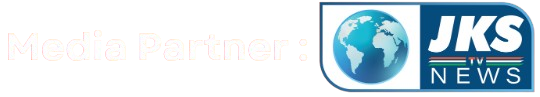How to Use Canva AI:- Designing is no longer just a job for professionals. With the launch of Canva AI-powered Magic Studio, it has become easier for content creators, bloggers, students, and even non-designers to create designs. In today’s blog, we will learn:

What is Canva AI?
- What are its top features?
- How does Canva AI help in blogging and content creation?
- And how to create a website and landing page using Canva AI?
Canva: A new thought, a new magic
“Canva’s Magic Studio is an advanced AI toolset designed to make design and content creation smarter, faster, and effortless. The tool smartly does everything from writing, designing, photo/video editing, and even translating content — without any technical knowledge.
This is not just a design tool, but a complete content creation platform where your time will be saved and productivity will also increase.
Top Features of Canva
1. Magic Write – AI Content Generator
You just type in the topic, and it will create the title, outline, headings, and even captions for you in seconds. Ideal for:
- blog content
- Instagram/Facebook captions
- Email subject lines
2. Magic Design
Instant Visual TemplatesJust upload images or text, and Canva will suggest you auto-generated templates.
Perfect for:
- Blog thumbnails
- Instagram/Facebook posts
- Presentations
3. Magic Edit & Erase – Smart Photo Editing
Whether you want to remove unwanted objects from an image or add some new elements — all these can be done with just a brush stroke with Photoshop-like edits!
4. Text to Image – Imagine & Create
You just write: “A blogger working from a mountain cafe” Canva AI will create a unique AI-generated image according to our description. Ideal for copyright-free blog visuals.
5. Translate – Go Global
“With the help of Canva AI’s Translate feature, you can instantly convert your content into multiple languages, so that your message reaches every corner of the world.”
6. Beat Sync, Video Enhancer & More
Canva syncs your videos to the beat of the music, auto crops, and even does audio cleanup — all without any complicated software.
Blogging Mein Canva AI Kaise Help Karta Hai?
If you are a blogger, then Canva reduces your stress of designing and content writing.

You can use Canva AI:
- Can create professional featured images
- Can schedule and auto-generate social media creatives
- Can generate blog content ideas & titles
- Can write catchy headings & SEO subheadings
You can create engaging visuals without copyright concerns
How to create a website and landing page from Canva?
Step-By-Step: How to create free website on Sanwa visit: https://www.canva.com Search: “Website”
- Choose a template (Coaching, Portfolio, Product, etc.)
- Use Magic Write – generate section-wise content
- Create unique visuals with Text to Image Tool
- Publish as Website – live on free Canva domain
- Add CTA Buttons – like: “Book Now”, “Contact Us
How to create a landing page
- In the Canva search bar, type: “Landing Page”
- Select a minimal and focused template
- Headline + Subheadline written by Canva AI
- Add Testimonials, FAQ, and CTA
- Generate unique images (from Text to Image)
- Preview and “Publish as Website”
Yeh landing page aap affiliate marketing, courses, ya services ke liye use kar sakte ho.
How to use Canva AI
- Task Canva AI Tool Use Case Example
- Blog Post Ideas Magic Write Instant outlines, titles, SEO-friendly headings
- Design Suggestions Magic Design Insta-ready posts & banners
- Social Media Scheduling Magic Resize + Write Cross-platform auto content
- Unique Visuals Text to Image Copyright-free image creation
- Multilingual Content Translate to convert posts into 100+ languages
- Video Editing Beat Sync, Enhance Vlogs, reels ya promos auto-polished
- Photo Cleanup Magic Erase Background or remove elements
Read Alos:- How to Find Website Designing Clients? – A Complete and Useful Guide 2025
Who will benefit from Canva?
- Beginner Bloggers
- Freelancers & Designers
- Digital Marketers
- Educators & Coaches
- Social Media Managers
- Affiliate Marketers
- YouTubers & Podcasters
This tool can be useful for anyone who creates, sells, or promotes content — without any coding or design knowledge.
Read Also:- Digital Marketing Ideas for Small Business in 2025 – Boost Your Growth Online
Conclusion
So friends, now designing, content writing, and website making is happening with an AI assistant, ultra-fast, creative, and professional — without any technical hassle.
If you are also a smart blogger, freelancer, or business owner, Canva AI (Magic Studio) can be a game-changer for you.
Now what’s the big deal?
Take your content creation to the next level by using the powerful tools of Canva AI — without any technical hassle!”